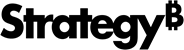Strategy ONE
Create a Web Service in IBM Cognos
To import data from IBM Cognos, you need to obtain the URL of the query as XML using IBM Cognos Mashup Service (CMS). You must have an IBM Cognos SDK license to use CMS.
This procedure contains high-level information required to use IBM Cognos with MicroStrategy. See your IBM Cognos documentation for the latest information.
- Generate the XML that displays Public Folders and My Folders in IBM Cognos, by opening
http://localhost/cognosversion/cgi-bin/cognos.cgi/rds/wsilin a web browser. Replacelocalhostandcognosversionwith your information. - Copy the URL for the folder that contains your report (for example, Public Objects) and open it.
- Repeat the previous step until the contents of a folder are reports instead of other folders.
-
Copy the URL for the report and open it. The WSDL URL appears.
http://172.29.156.187/ibmcognos/cgibin/cognos.cgi/rds/wsdl/path/Public%2520Folders/Samples/Models/GO%2520Sales%2520%2528query%2529/Report%2520Studio%2520Report%2520Samples/Cognos%2520Report -
Replace
wsdlin the URL withReportDataand add?fmt=Datasetto the end of the URL. The revised URL generates the report in XML format.http://172.29.156.187/ibmcognos/cgibin/cognos.cgi/rds/ReportData/path/Public%2520Folders/Samples/Models/GO%2520Sales%2520%2528query%2529/Report%2520Studio%2520Report%2520Samples/Cognos%2520Report?fmt=Dataset -
Copy the revised URL. Use this XML URL during the data import process.
If a report contains multiple tables, only the first table is extracted.