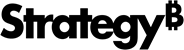Strategy ONE
Add Data to a Document
When you create a document, you must provide data by adding at least one dataset to the document. A dataset is a collection of related data organized in a data structure. All of the data that appears on a document comes from the document's datasets.
Besides using a basic MicroStrategy report as a dataset, you can also use these kind of reports as datasets:
-
Freeform SQL Reports
You can use MicroStrategy Developer to create SQL statements to access data from various ODBC data sources, including relational databases, Excel files, and flat files. The SQL run in MicroStrategy Freeform SQL creates a report that you can use in your document.
-
Query Builder Reports
MicroStrategy Query Builder is a graphical user interfaces that helps guide you as you build SQL queries that can adapt to different data models. It allows you to quickly access ODBC data sources without writing SQL.
-
MDX Cube Reports
MicroStrategy MDX cube reports use data from MDX cube sources, such as SAP Business Intelligence Warehouse (SAP BW), Microsoft Analysis Services, Oracle Essbase, and IBM Cognos TM1.
-
Reports That Access Intelligent Cubes
A MicroStrategy Intelligent cube is a multi-dimensional set of data saved on a MicroStrategy server. Intelligent cubes can be shared as a single in-memory copy, to be used by many different reports, documents, and dashboards created by multiple users.
You can also add data using an external file, such as Excel. See the Import Data section for more information on the different types of external data you can add.