Strategy One
View, Edit, or Delete a Delivery Device
Starting in Strategy One (October 2025), you can translate delivery device names and descriptions.
-
Open the Workstation window with the Navigation pane in smart mode.
-
In the Navigation pane, click Environments.
-
Right-click an environment and choose Properties.
- In the left pane, click Subscription Delivery
-
Click Delivery Device.
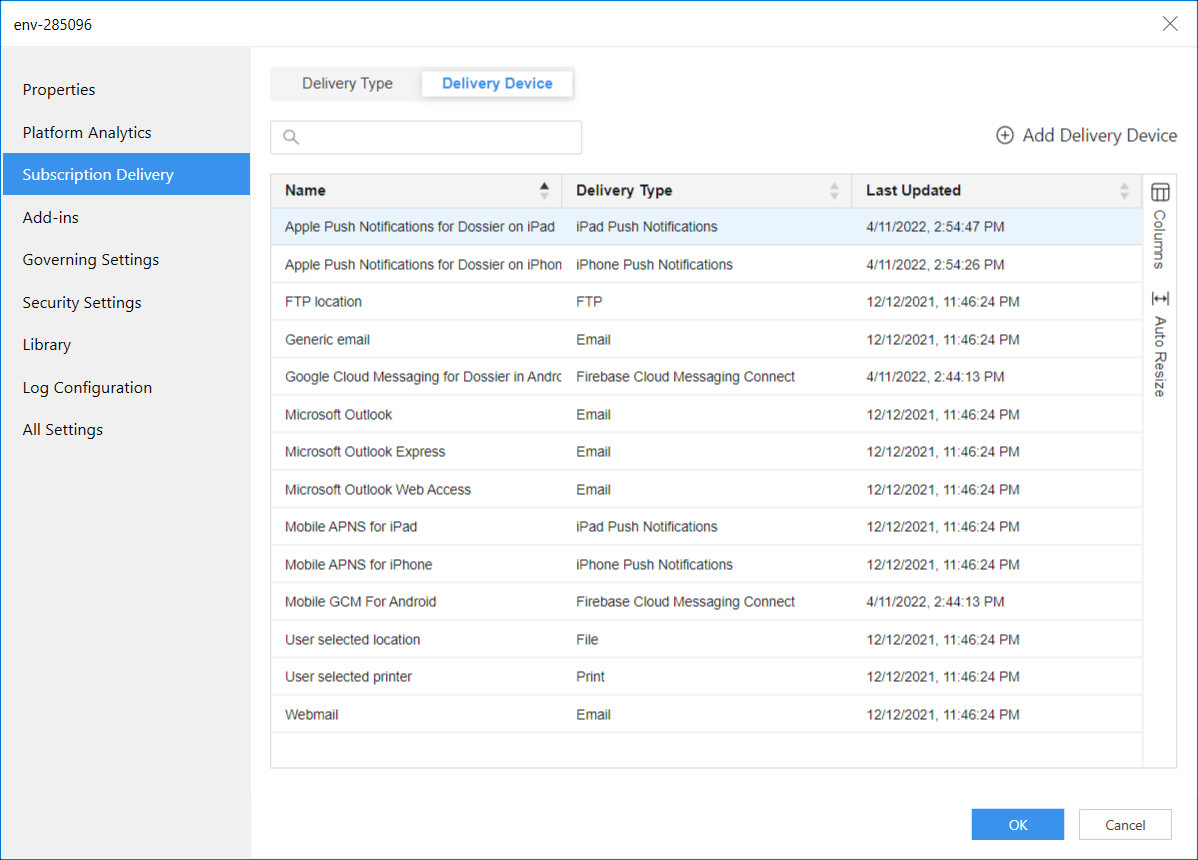
-
Right-click a delivery device and choose whether to Edit, view its Properties, or Delete.
-
Starting in Strategy One (October 2025), to translate the delivery device name:
-
Right-click the database connection and choose Translate.
-
Click the Columns dialog box to display all the languages supported by the project.
-
Select the check box next to your preferred languages.
-
Double click a cell and enter the preferred translation.
-
Click Save.
-
-
Click OK.
