Strategy One
View Dependent Subscriptions
Starting in Strategy One (March 2025), you can view dependent subscriptions from the Triggers page.
Starting in MicroStrategy ONE (December 2024), Administrators can easily access dependent subscriptions for a specific dashboard or report. View dependent subscriptions from the content page to streamline the viewing process and enhance administrator efficiency.
- Open the Workstation window.
-
In the Navigation pane, click Dashboards, Reports, or Monitors > Triggers.
-
Right–click a dashboard or report and choose View > Dependent Subscriptions.
You can also find this right-click menu option anywhere else you view a dashboard or report in Workstation.
The dashboard, report, or triggers dependent subscriptions display including subscription details such as Name, Type, Application, and more.
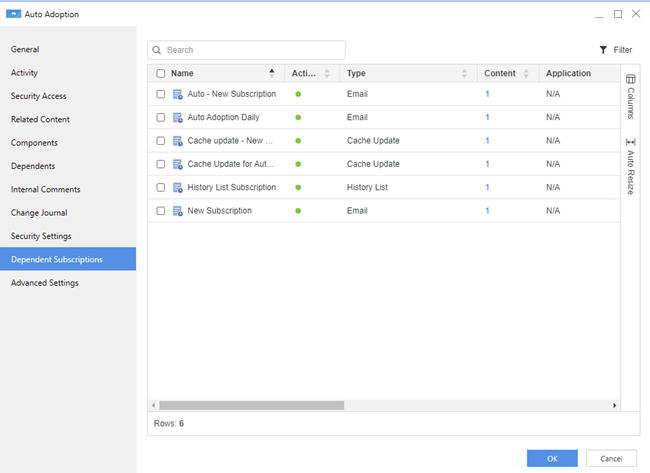
-
Click OK.
