MicroStrategy ONE
Reporting on third-party web services
You can connect to third-party web services to retrieve data and report on that data within MicroStrategy. This allows further integration of information from data sources into your MicroStrategy projects.
Any web service that uses the REST architecture or SOAP protocol can be accessed by using the MicroStrategy Freeform SQL Editor to write XQuery statements. For example, the MicroStrategy report shown below returns city, area code, and zip code information for cities in the state of Virginia.
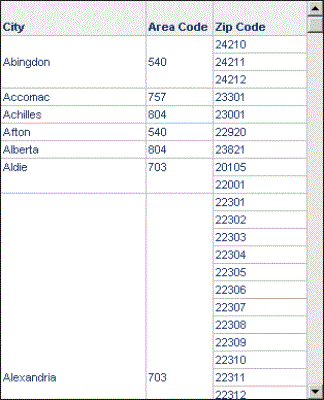
The information displayed in the report shown above is retrieved from the third-party web service http://www.webserviceX.NET/uszip.asmx. The high-level steps required to create this report are listed below:
-
Locate a third-party web service to retrieve data from, and verify that it uses the REST architecture or SOAP protocol. The third-party web service's documentation should include information on how to use one of these methods to access the web service.
-
Create a database instance that lets you connect to and report on web services in a MicroStrategy project: See Allowing connections to web services in a project for steps to create a database instance for a web service.
-
Develop an XQuery statement to retrieve data from a web service: See Using XQuery to retrieve data from a web service for steps to develop an XQuery statement.
-
Use the Freeform SQL Editor to integrate the web services data into MicroStrategy for reporting and analysis purposes: See Creating a report to analyze web service data for steps to use the Freeform SQL Editor to create a report to analyze web services data.
XQuery can also be used to integrate web folder resources into MicroStrategy using the Multimedia widget, as described in Retrieving web folder resources with XQuery.
