MicroStrategy ONE
Emailing a report in .xls format
A report can be emailed from MicroStrategy Developer in any of a number of formats, including a Microsoft Excel workbook/spreadsheet (.xls). Recipients must have Microsoft Excel installed on their machines. When the recipient opens the attached Excel file, the report data appears in a standard spreadsheet, as in the example shown below:
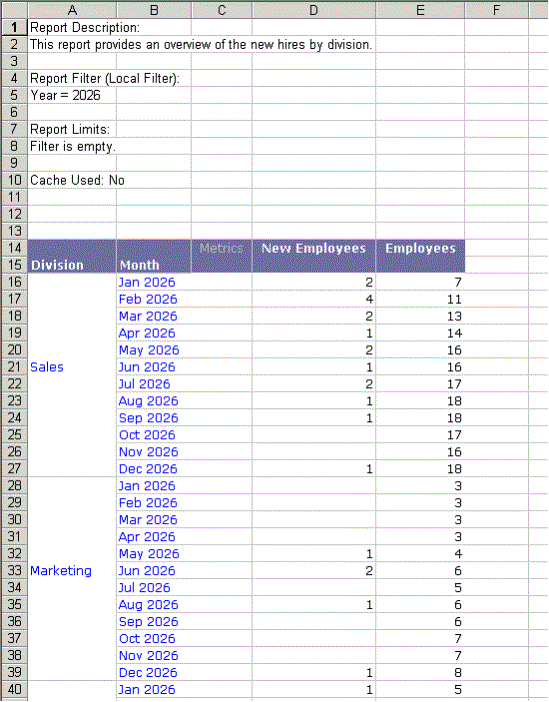
The recipient can work with the report's data as in any Excel spreadsheet, such as renaming and formatting the columns and rows, editing and formatting cells, and so on.
The spreadsheet also contains the report's description, any filter information if the report had a filter, and information on whether the report values came from cached data. For a description of report filters and an explanation of caching, see the Basic Reporting Help.
Related Topics
