MicroStrategy ONE
Emailing a report in .html format
A report can be emailed from MicroStrategy Developer in any of a number of formats, including an HTML file (.htm). Recipients must have an Internet browser installed on their machines.
When the recipient opens the email, the report data appears in the body of the email, as in the example shown below:
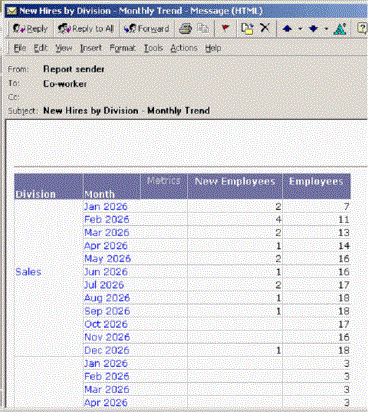
The recipient can save the report data as a standard HTML file, using the email's File menu. Once saved, the recipient can work with the report's data as in any standard content in an HTML file, such as editing and formatting the data, column and row names, and so on.
