Strategy ONE
Trigger the Initial Load of Object Telemetry
When creating a new metadata repository or upgrading an existing metadata repository, MicroStrategy ONE will create and import the event and schedule objects needed to perform the initial load of object telemetry. Administrators only need to trigger the event using either Command Manager or Developer.
The initial load of metadata objects can take several hours depending on the size of the metadata. If the process gets interrupted then you must re-trigger the initial load. Unsure if the process was complete? See Verify the Initial Load of Object Telemetry.
Load Object Telemetry via Workstation
-
Open the Workstation window. In the Navigation pane, click Monitors.
-
In the side navigation, click Triggers.
-
Click the Events tab.
-
Right-click Load Metadata Object Telemetry and choose Trigger.
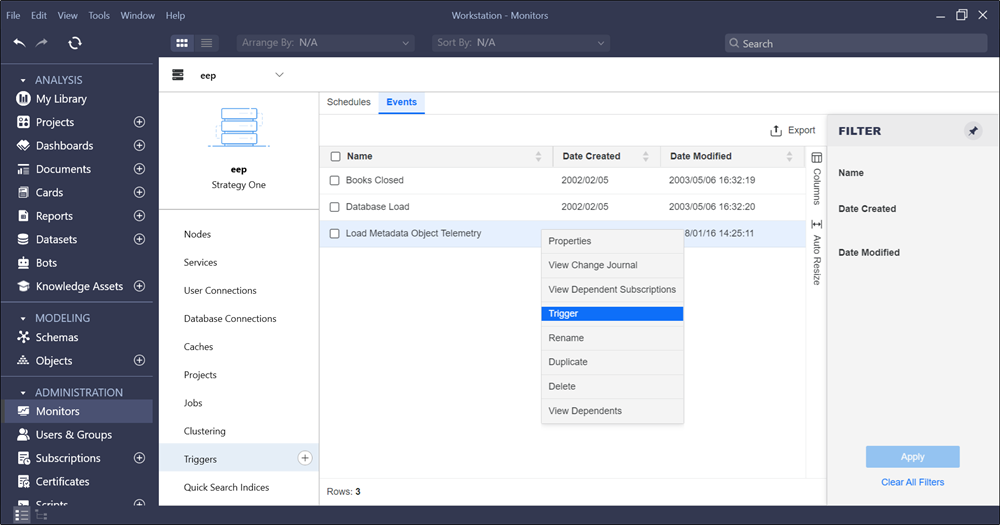
Load Object Telemetry via Developer
-
Using Developer, connect to the Intelligence Server for which you are triggering the initial load.
- Under Administration > Configuration Managers > Events right-click the Load Metadata Object Telemetry event and select Trigger.

Load Object Telemetry via Command Manager
-
Using Command Manager, connect to the Intelligence Server for which you wish to trigger the initial load.
-
Trigger the Event for the Scheduled Administration Task to send all metadata object information to MicroStrategy Messaging Services.
TRIGGER EVENT "Load Metadata Object Telemetry";
