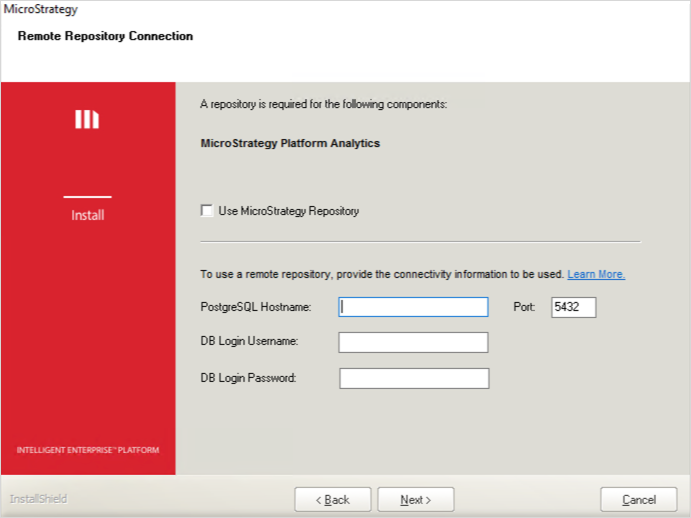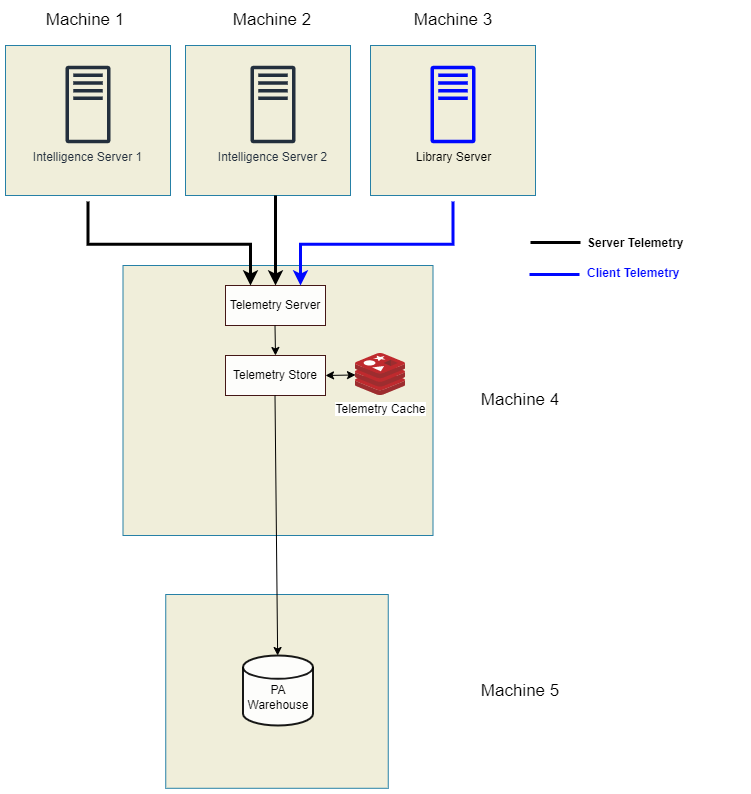Strategy ONE
Configure Telemetry with a Remote Platform Analytics Warehouse
This topic explains how to configure telemetry, connecting to Remote Repository using a PostgreSQL database server. Remote Repository allows users to centralize all their information in one database server without running multiple instances. You can choose an out-of-the-box shipped MicroStrategy Repository to be installed on the new machine, or opt for your own instance of a PostgreSQL database server, provisioned by your organization. The steps below are identical for both scenarios, assuming the installation of Remote Repository (out-of-the-box or custom) is complete.
1. Grant Access to the Repository
Remote Repository (out-of-the-box or custom) requires you to grant access to the Platform Analytics service (known as PA Consumer) to write and store data in the repository.
-
Navigate to repository installation path.
-
Modify
pg_hba.confto grant access to the Intelligence server (each node of the cluster) as shown in the examples below.Windows:
INSTALL_PATH\Repository\pgsql\PGDATA\pg_hba.confLinux:
INSTALL_PATH/Repository/pg_data/pg_hba.conf -
Add the following lines to the end of the file.
Copyhost platform_analytics_wh mstr_pa <machine 1 IP>/32 password
host platform_analytics_wh mstr_pa <machine 2 IP>/32 password
host platform_analytics_wh mstr_pa <machine 3 IP>/32 password
host platform_analytics_wh mstr_pa <machine 4 IP>/32 password -
If you opted for a custom deployment of PostgreSQL, make sure database access is granted for Platform Analytics components, as well as Intelligence server.
2. Installation Prerequisites
-
The following components must be installed on Machine 1, 2 and 3, as shown in the above diagram.
-
MicroStrategy Intelligence
-
MicroStrategy Telemetry server
-
After installation, turn off MicroStrategy Telemetry server (Kafka and Zookeeper services) to avoid unnecessary system resource consumption.
-
The following components must be installed on Machine 4, as shown in the above diagram:
-
Platform Analytics
-
MicroStrategy Intelligence
-
MicroStrategy Telemetry server
-
After installation, turn off MicroStrategy Intelligence server to reserve system resources.
During the installation of components, you are prompted to enter repository connection information.