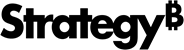Strategy ONE
Universal Agent: Multiple Agents in a Single Interface
A universal agent combines multiple agent into a single intelligent assistant. The universal agent simplifies access to insights by containing all your answers in one assistant.
A universal agent aggregates responses from multiple specialized agents (such as a Sales agent, Finance agent, and Human Resources agent). When a user asks a question, the universal agent determines which of those agent can provide the relevant information, queries them, and delivers a cohesive, aggregated response.
For example, a user asks a universal agent, "What is the top selling item for the past week?". The universal agent parses the question and identifies "top selling item" as relevant to the Orders agent and the SLS Vault agent. It queries the Orders agent for the date and product information and the SLS Vault agent for the product, inventory, and sales data. The responses are consolidated into a single answer: "The lightsaber is the top-selling item based on Total Cost for the past week, with total sales amounting to 6600.0 credits.".
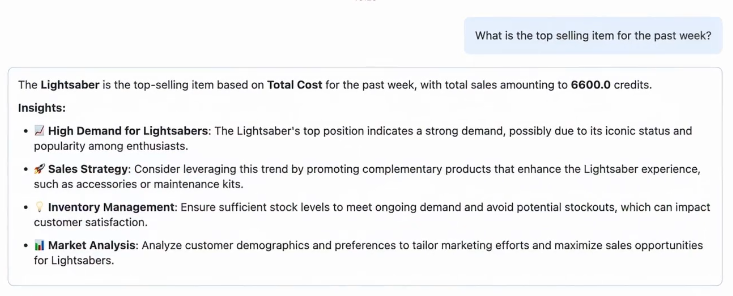
In the answer's interpretation, the datasets are marked with which agent is used.
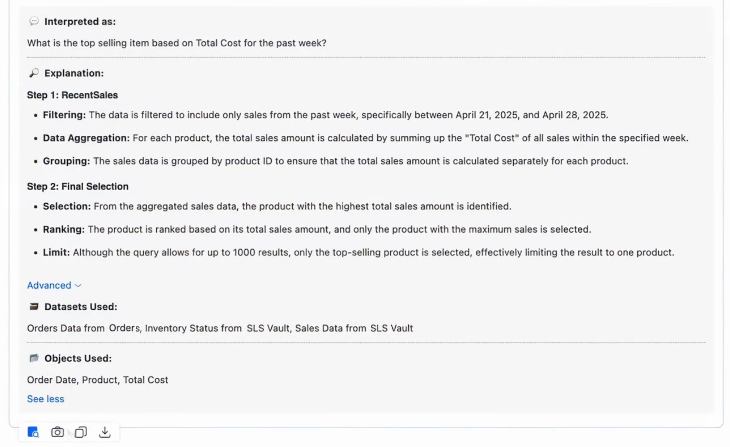
The end user sees and works with a single interface to access multiple agents. The universal agent identifies and delivers the most accurate responses from its source agents, ensuring a seamless and intuitive experience.
A universal agent delivers unlimited scope in a single agent. It provides:
-
Reuse of existing agents. You do not need to rebuild agents, merely link your customized agents connected to specific datasets into a single source.
-
Smart routing of questions. Auto understands the user's intent and routes queries to the most relevant source agent, all behind the scenes. In the case of conflicting responses from agents, priority or weighting mechanisms resolve the conflicts or ask for more information from the user.
-
Enterprise-ready scalability. Universal agents enable a modular, governed method of growing and managing AI-powered assistants across departments.
-
Security. All data transmissions and communications between agents is encrypted. Access is restricted via authentication and role-based permissions.
Examples
A universal agent can provide:
-
Cross-departmental insights. A manager wants to know the top regions for bookings and their revenue contribution, requiring input from both Sales and Finance agents.
-
Streamlined employee assistance. When an employee asks, "What are my pending tasks?", the Human Resources and Project Management agents provide a consolidated response with training, performance, and project goals.
-
Integrated customer queries. A customer asks for product availability and pricing across different regions, requiring inputs from the Inventory and Sales agents.
-
Executive summaries. A CEO asks, "What are the top risks this quarter?". The agent aggregates responses from the Risk, Finance, and Operations agents.
Creating a Universal Agent
Creating a universal agent is similar to creating a regular agent, except that you select multiple agents as the data sources rather than datasets, as shown below.
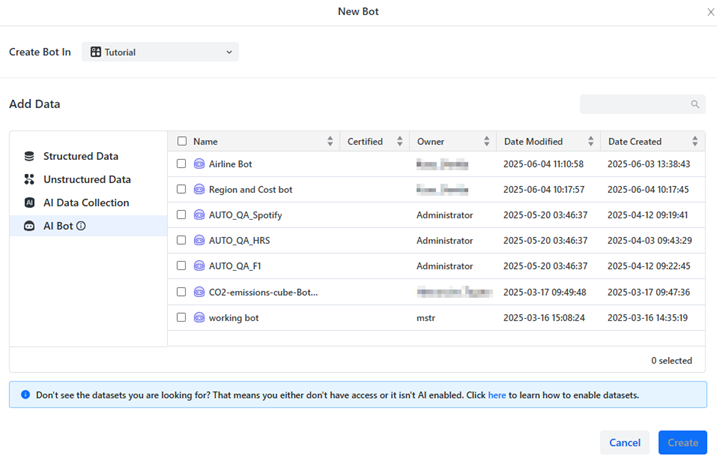
The agents and their descriptions are shown in the Data panel, rather than datasets and their objects and descriptions. You can add and remove agents. You can open one of the source agents to view and test it.
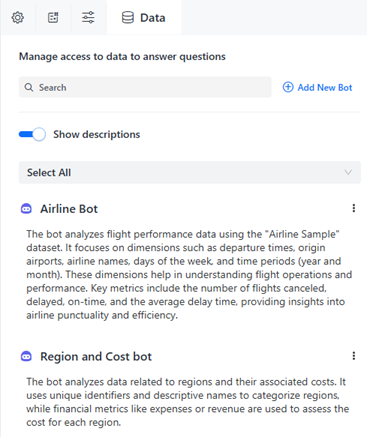
On the Advanced Settings panel, custom instructions and temperature are not available for universal agents. The requirements and temperature are determined separately in each agent definition. Formatting custom instructions are available for the universal agent, since this applies to the aggregated responses that the universal agent provides.
For detailed steps to create a universal agent, see Create an Agent.