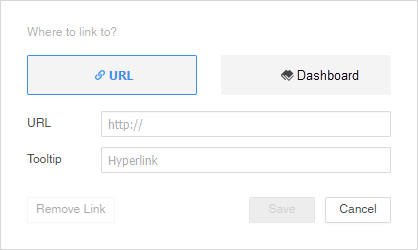MicroStrategy ONE
Link a Text Field or Image to a URL
-
Right-click the text box or image you want to link and choose Create Link.
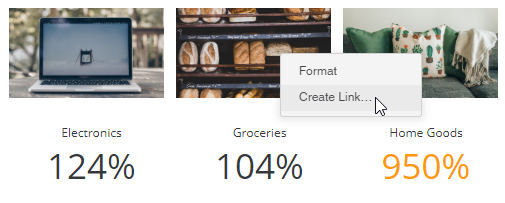
- Click URL.
-
Enter the URL you want to link to.
- Enter the Tooltip text that appears when you hover over the text field or image.
- Click Save.