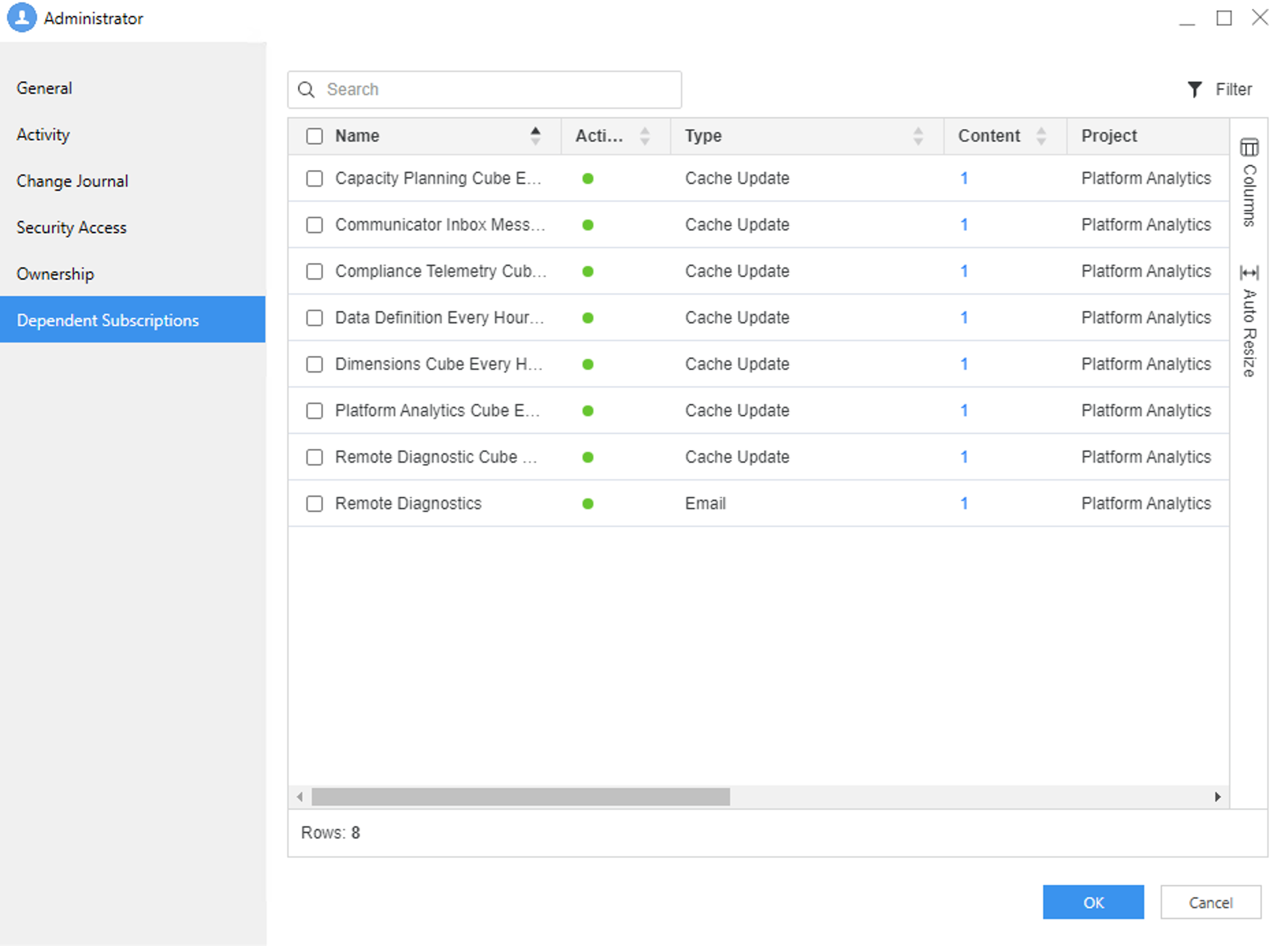Strategy One
View Dependent Subscriptions for a User
Starting in MicroStrategy ONE (June 2024), Administrators can easily access dependent subscriptions for a specific user. This streamlines the process of viewing subscriptions associated with a particular user, enhancing administrative efficiency.
- Open the Workstation window.
- In the Navigation pane, click Users & Groups.
-
In the left pane, click All Users.
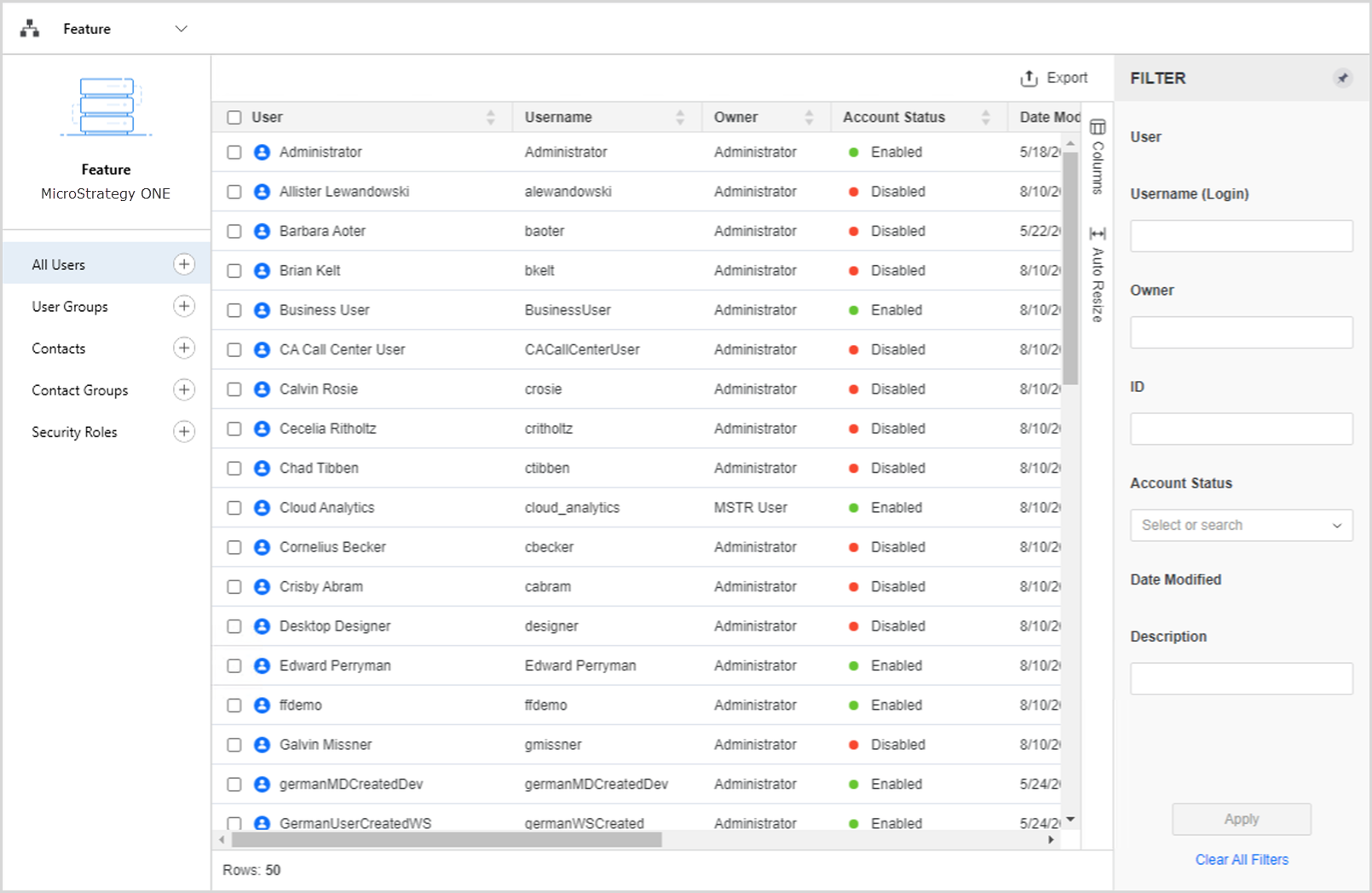
-
Right–click user(s) and choose View > Dependent Subscriptions.
-
View the subscriptions.
-
Click OK.