MicroStrategy ONE
Navigate Your Library
- iOS
- Android
Library Home Page
Once you open your Library, a list of saved dashboards
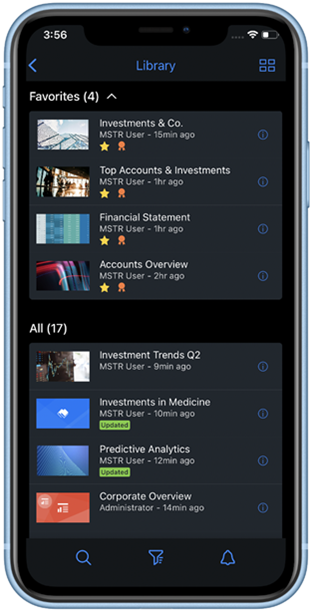

Use the Library sidebar to view other libraries or Favorites, Recents, Subscriptions, and custom groups. You can also view PDF, Excel, and .mstr files in the Downloads folder.

The Account option appears in the bottom left of the sidebar menu. View app preferences, utilize advanced settings, and view links to Support or Legal.

Tap to view dashboards

Search globally on

View who has shared a dashboard or sent a message on a dashboard in your library and when it was sent. A red dot appears when you have a notification.
Tile Format
Tap Tile to view the contents of your library in tile format or as a list.
In tile format, you can see the name of the item, the author, and when the item was last updated or viewed. The icons on the item will vary depending on the status, certification level, and recent interaction.
![]()
New item
![]()
Updated item

Certified
![]()
Document
![]()
Comments
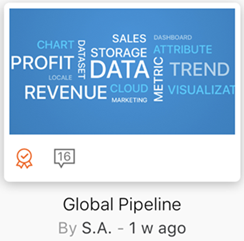
Additional Information
Tap  to share, edit, refresh, or delete your dashboard
to share, edit, refresh, or delete your dashboard

Download
Download the dashboard as an .mstr file.

Reset
Reset a dashboard

Remove
Remove the dashboard

Share
Share a link to your dashboard
Library Home Page
Once you open your Library, a list of saved dashboards
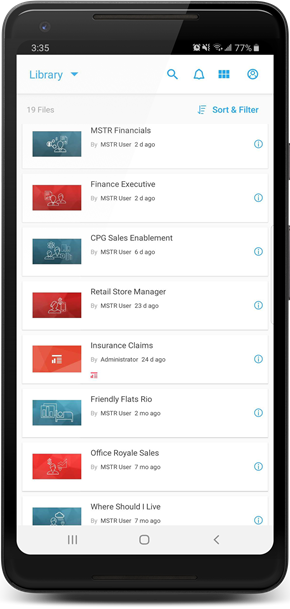

Use the drop-down and tap the Folders tab to see dashboards exported to .mstr files or PDFs, or tap Libraries to view a different Library.

See who shared a dashboard or sent a comment on which dashboard in your library, and when it was sent. A red dot appears when you have a notification.

Tap to view dashboards

View links to support or legal, or utilize advanced settings. Use the Account tab to add a new Library. For steps, see Install and Configure.
Tile Format
Tap Tile to view the contents of your library in tile format or as a list.
In tile format, you can see the name of the item, the author, and when the item was last updated or viewed. The icons on the item will vary depending on the status, certification level, and recent interaction.
![]()
New item
![]()
Updated item

Certified
![]()
Document
![]()
Collaboration

Information
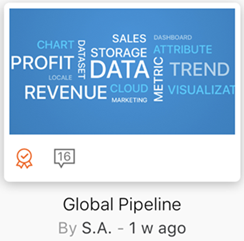
Additional Information
Tap  to share, edit, refresh, or delete your dashboard
to share, edit, refresh, or delete your dashboard

Download
Download the dashboard as an .mstr file.

Reset
Reset a dashboard

Remove
Remove the dashboard

Share
Share a link to your dashboard

