MicroStrategy ONE
View Documents
In Library, documents appear as interactive applications where users can tap on selectors to view their values.
To view a document in your library, tap on any of the red tiles that have a Document ![]() icon in your library.
icon in your library.
- iOS
- Android

View your Library options, such as the share, comment, and home icons when viewing a document horizontally.

After performing any dashboard manipulations, click reset to return to your original dashboard version.
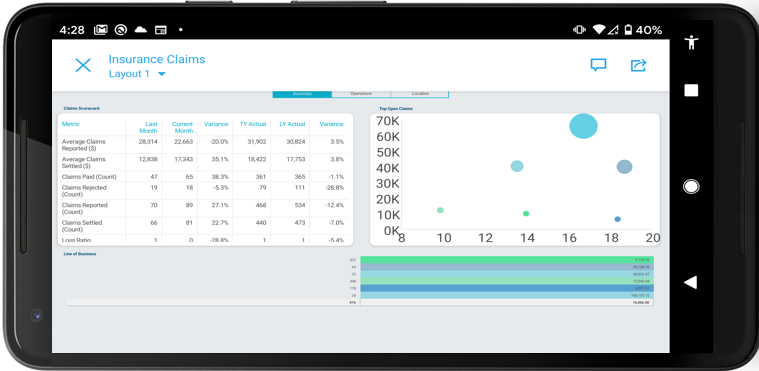
View your Library options, such as the share, comment, and home icons when viewing a document horizontally.

The Layout drop-down appears in the top-left corner under the title of the document. Use the drop-down to switch between different layouts.

After performing any dashboard manipulations, click reset to return to your original dashboard version.




