Strategy ONE
Replace Data
Beginning in Strategy One (March 2025), bots have been enhanced to improve responses and the bot creation process. For more information on the enhancements, see Strategy One (March 2025) Enhancements.
-
You can continue to create bots, as well as edit and use bots created in previous versions. For an introduction, see Auto Bots: Customized Stand-Alone Bots (prior to March 2025).
-
To enable the new bots, contact Strategy support. For an introduction to the new bots, see Auto Bots: Customized Stand-Alone Bots. For steps to create a new bot, see Create a Bot.
You can replace a dataset in the bot with an existing dataset or a new dataset.
-
Open an existing bot and click the Edit
 icon in the upper right.
icon in the upper right. -
Click the Data panel
 .
. -
Click More
 next to the dataset to replace, and select Replace Dataset.
next to the dataset to replace, and select Replace Dataset. - To replace the dataset with an existing dataset, select a published dataset, and click Replace.
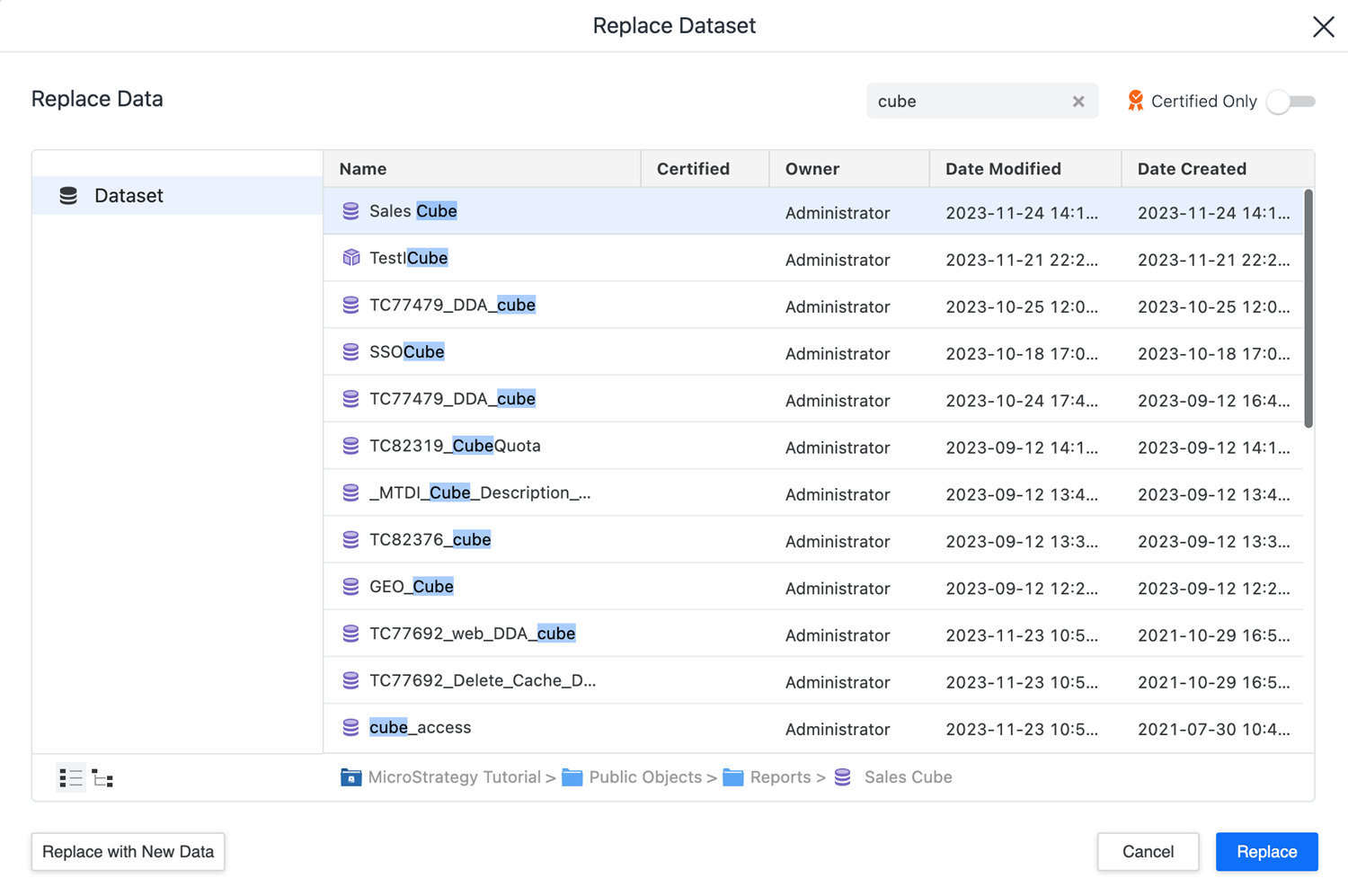
- To replace the dataset with a new dataset:
- Click Replace with New Data.
- In the New Dataset window, select a data source in the Data Catalog, and select the new dataset.
- If needed, click Prepare Data, edit your dataset, and click Finish.
- If you do not need to edit your dataset, click Create.
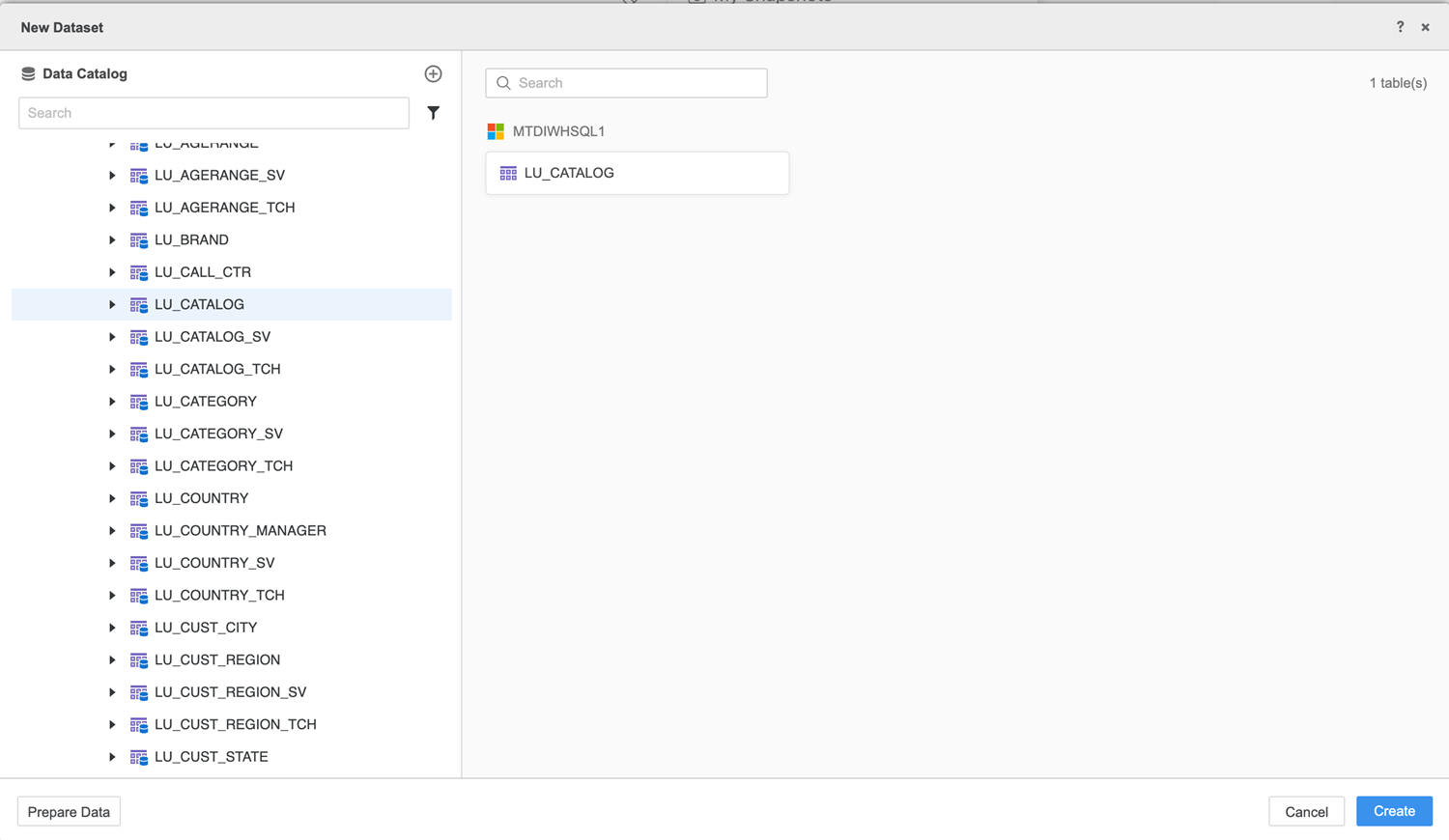
For detailed steps, see Preview Dialog.
- Click Save.
