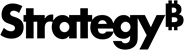Strategy One
Configure Adaptive Learning and User Feedback
Beginning in Strategy One (September 2025), enhanced bots are available out of the box and have been renamed to agents to reflect the improvements and advancements.
-
For details on the 2.0 enhancements, see Agent Enhancements.
MicroStrategy ONE (June 2024) adds support for learning from user interactions in Auto Answers and agents. This new component enhances response accuracy and precision by listening to user feedback and adapting responses accordingly. Auto Answers and agents will then be able to continuously improve and provide more contextually relevant and precise responses that are tailored to individual user preferences.
Adaptive learning is per-user which allows the system to apply what it has learned across the application during subsequent conversations and ensure personalized and accurate responses across relevant dashboards and agents.
User feedback can be viewed by agent and dashboard owners in the Usage tab when editing an agent or Administrators with access to Platform Analytics using the out-of-the-box Auto Adoption dashboard.
Users must have privileges to use Auto Answers and agents. For more information on the required privileges, see Enable Auto Answers.
To enable adaptive learning:
-
Open the Workstation window.
-
Connect to an environment.
-
In the Navigation pane, click Applications.
-
Right-click an application and choose Edit.
-
In the left pane, click AI Settings.

-
To enable user feedback from agents, select the check box next to Allow User Feedback on Responses.
-
To enable adaptive learning for Auto Answers, select the check box next to Enable Adaptive Learning.
-
The Disclaimer is displayed below the question box. The default is "AI can make mistakes. Consider checking important information for accuracy." You can update or replace the text by typing in the Disclaimer box.
-
Click Save.