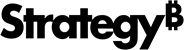Strategy ONE
Share Cards
You can share cards as images from the HyperIntelligence for Web extension to drive collaboration.
Images are automatically generated as high resolution .PNG files and approximately 500 KB in size.
Share a Single Card as an Image
- Log in to the HyperIntelligence for Web extension on a Google Chrome or Microsoft Edge browser.
- In the extension menu, use the toggles next to any card to enable or disable it.
- Hover over an underlined keyword attribute to open a card.
-
In the top right corner of your card, click on the copy
 icon.
icon. Once the image of your card is successfully copied, a confirmation message appears.
- Paste the image of you card in any application.