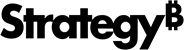Strategy ONE
Search for Cards
Search for cards directly in the HyperIntelligence for Web extension to focus on keywords that matter most to your business.
To use the search, you must enable a card that is not configured with pattern matching.
- From the add-in, click Search Keywords
 .
. - Enter your keyword.
- From the search results, click on a card to view it.
-
Use the up arrow and down arrow keys to navigate the search results.
Related Articles: