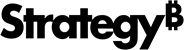Strategy ONE
Configure HyperIntelligence for Web
- Open the HyperIntelligence for Web extension in your browser.
-
Enter an environment URL. Ensure the URL contains MicroStrategyLibrary at the end, like http://…/MicroStrategyLibrary
Ensure your environment has Allow Library embedding in other sites set to All. For more information, see Prerequisites for Using HyperIntelligence. - Click Continue.
-
Log into your environment.
The Strategy logo for the HyperIntelligence extension switches from gray to red.
Change the Environment URL
- Open HyperIntelligence for Web.
- Click on Settings
 .
. - Click Edit
 on the settings page.
on the settings page. - Click Yes.
- Enter an environment URL.
- Click Save.
Once you have successfully logged into the environment, you will have access to any of the cards created in that environment.