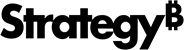Strategy ONE
Add QR Codes or Barcodes to Cards
To utilize the new QR code and barcode scanning feature in HyperIntelligence for Mobile, add the list of codes as alternative forms to the keyword attribute.
- In your dataset, add columns for your codes.
-
Import your data to Workstation and click Preview Data.
-
Multi-select the attributes containing your codes and the attribute you want to serve as your keyword attribute.
- Right-click on one of the attributes you have selected and click Create Multi-form Attribute.
-
Name your attribute and click Submit.
- Click Finish.
- Create a card from your new dataset.
- Drag the multi-form attribute you created from the left pane to the header of the card template. This is your keyword attribute.
- Select the Alternate Keyword Matching
icon.
-
Choose the attribute forms containing your codes. This allow all cards with a code to be searched for using the scanner.
- Click Save. Now you can Scan for Cards.