MicroStrategy ONE
Compulsory Filters
Some of the services in SAP S/4HANA have compulsory filters that require you to apply the filter condition and value to the columns to publish the cube and create a connection.
You can also add your own (user-defined) filter to the compulsory filters.
-
You can identify a compulsory filter by a red box over it.

-
Double-click on a filter to set the condition and value.
Updated filters are not marked by the red box.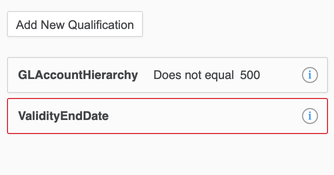
-
You can also add your defined filter to the compulsory filters.
- When all your filters are updated, you can publish the cube.
