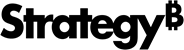Strategy One
Rename, Delete, Copy, or Move Dashboards
In the Dashboards area of the Navigation pane, you can rename, delete, copy, or move your dashboards.
- Open the Workstation window with the Navigation pane in smart mode.
- In the Navigation pane, click Dashboards.
- To rename a dashboard, right-click it and choose Rename. Enter a new name and press the Enter key.
- To delete a dashboard, right-click it and choose Delete. Click OK to confirm the deletion.
- If you have dashboards in a shared environment, you can copy the dashboard to a new location in the same environment. Right-click the dashboard and choose Copy To. In the pop-up dialog, navigate to the environment you want to copy to dashboard to and click Copy.
- If you have dashboards in a shared environment, you can move the dashboard to a new location in the same environment. Right-click the dashboard and choose Move To. In the pop-up dialog, navigate to the environment you want to move the dashboard to and click Move.