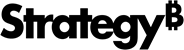Strategy One
Using dynamic mapping services
Mapping services make ESRI maps, features, and attribute data available to Strategy. There are two kinds of mapping service layers, tiled (or cached) and dynamic. Tiled service layers provide access to a set of map image tiles organized into pre-defined scale levels and hosted on a remote server. Dynamic service layers provide access to map and image services that generate map images on the fly. Cached, also called tiled, mapping services generally provide better performance, while dynamic mapping services offer more flexibility.
-
A cached mapping service fulfills requests with pre-created tiles from a cache instead of dynamically rendering part of the map.
-
A dynamic mapping service requires the server to render the map each time a request comes in. For example, dynamic mapping service layers are drawn by the server each time the user zooms or pans.
By default, the ESRI Map visualization supports cached mapping services, but you can configure it to use dynamic mapping services. The type of mapping service you choose to use depends on whether performance or flexibility is more important to you. You usually use dynamic mapping services only if you are unable to create a cache of tiles. For example, dynamic services are useful if your data changes faster than you can update the cache or if you require real-time display of your data.
To use dynamic mapping services, modify the <bm> element in the mapConfig.xml in your plug-in, as shown in bold in the code sample below. You add the isDyn attribute to the <bm> element and set it to "1". Confirm that the value of the default attribute is set to" false" in the <webmap> node for out-of-the-box cloud-based Strategy ESRI map.
<ec>
<bms>
<bm key="default"isDyn="1">http://server.arcgisonline.com/ArcGIS/rest/services/ESRI_StreetMap_World_2D/MapServer</bm>
</bms>
<pjs>
</pjs>
<apps>
</apps>
<webmaps>
<webmap id="5fac74d8e7924e169afdc01105235324" default="false" />
</webmaps>
</ec>