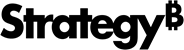Strategy One
ESRI map display summary
It is possible to define more than one map in the ESRI configuration file. The settings in mapConfig.xml determine which of the maps is displayed.
-
To enable out-of-the-box map integration, add the Strategy Map key as the value of the <key> node under the <apps> node.
-
For ESRI on-premises map integration, use the <bms> node and the <pjs> node to define the map to use.
-
For ESRI custom cloud-based map integration, use the <apps> node and the <webmaps> node to define the map to use. Cloud-based map integration includes both the out-of-the-box Strategy ESRI map and custom ESRI maps.
Cloud-based maps take precedence when there is a conflict, as summarized in the table below,
| Cloud-based web map settings | On-premises server map settings | |
|---|---|---|
| If: | and: | then: |
|
A web map is defined as the value of the id attribute in a <webmap> node and the default attribute in the same <webmap> node is set to "true". |
A server map is defined as the value of the <bm> node. |
The cloud-based web map is displayed. |
|
The default attribute is missing or set to "false" in all <webmap> nodes. |
A server map is defined as the value of the <bm> node. |
The on-premises map is displayed. |
|
A web map is defined as the value of the id attribute in a <webmap> node and the default attribute in the same <webmap> node is set to "true." |
The <bm> node has no value. |
The cloud-based web map is displayed. |
|
The default attribute is missing or set to "false" in all <webmap> nodes. |
The <bm> node has no value. |
An error message is displayed. |