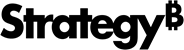Strategy One
Generate a Key for ESRI
Strategy allows access to cloud-based ESRI maps (ArcGIS Online). This enhanced map visualization is available for dashboards on all interfaces including Strategy Workstation, Web, and Library.
To begin using ESRI Maps, you must first generate a key.
Important information regarding upgrades from versions prior to MicroStrategy 2021 Update 5, to MicroStrategy 2021 Update 5 and newer:
-
You must request and configure a new ESRI key. This is required for the display of ESRI maps. In MicroStrategy 2021 Update 5, ESRI map styles were updated for enhanced readability. See KB45064: How to activate cloud-based ESRI maps for more information about upgrading ESRI maps from versions 10.6 through 2021 Update 4.1 to 2021 Update 5 and newer.
-
Strategy recommends upgrading both your platform (Web and Library) along with Workstation to the latest version. If you only upgrade your platform to 2021 Update 5 (11.3.5), ESRI maps are not available in Workstation. If you only upgrade Workstation to 11.3.5, then ESRI maps display, but the zoom level is not saved. For the best experience, upgrade both your platform and Workstation to 11.3.5.
How to Generate a Key
-
Go to the Strategy download site.
-
Click Generate Keys and choose the applicable ESRI Key.
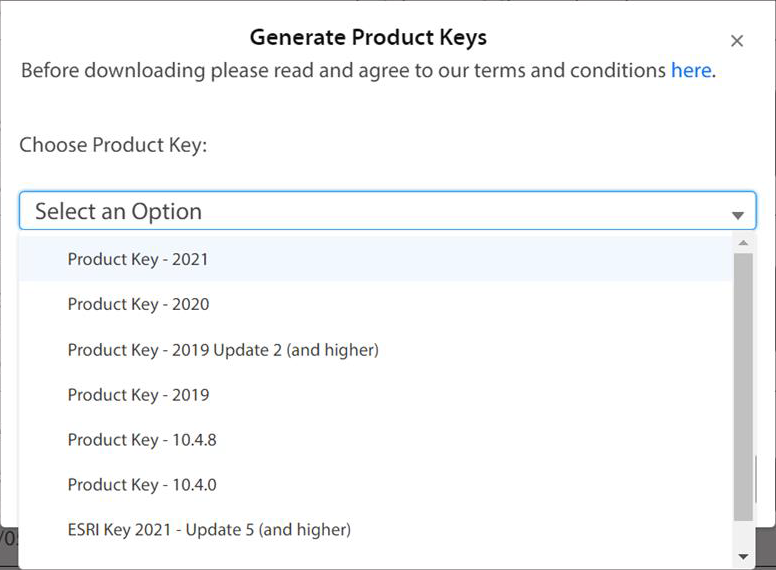
- Agree to the terms and conditions and click Generate. The key is emailed to you. Once you have the key, you can configure Strategy.