Strategy One
Grouping Documents: Page-By
If the document results are grouped by page, drop-down lists are displayed at the top of the interface in Presentation Mode, as shown below. You can select which elements, or subsets of data, to display. In this example, data for the Mid-Atlantic region is displayed.
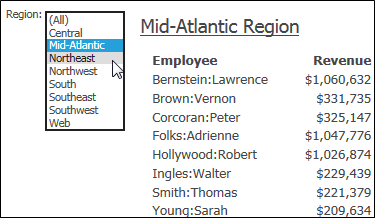
In Editable Mode, the same document looks like the following. Notice that the Grouping panel is displayed; you can hide the panel if you want.
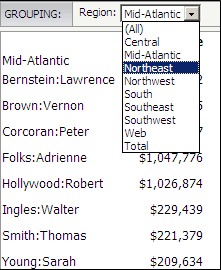
The result of such a selection is called a page of the original document. Pages let you decide what subsets of your business data you want to display as separate pages of your document.
The drop-down list can also contain these options:
- All, which displays all the pages (in the example above, All would display all the available regions)
- Total, which displays a total of all the pages (in the example above, Total would display the total revenue and total profit for all regions)
If All and Total are included as options, when you select All, the document also displays totals.
