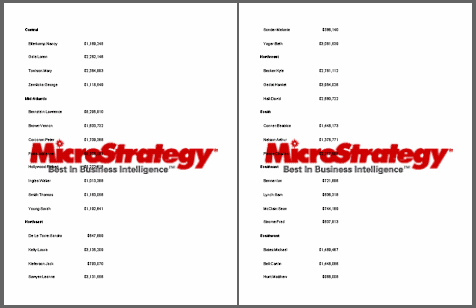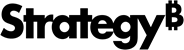Strategy ONE
Adding watermarks to documents
A watermark is a faint design appearing in the background of a page. A watermark typically identifies or decorates pages. Examples include the word Confidential stamped on every page or a business logo appearing in the background of every page. If the document contains multiple layouts, the watermark appears in every page of every layout. Watermarks in documents can be either text or an image.
Watermarks are placed within the margins of the document; they do not extend to the edge of the page.
-
In a text watermark, the text is automatically cropped if it extends past the document margins.
-
For an image watermark, the image is automatically centered on the page. As with images placed elsewhere on a document, the image file must be stored so that it is available to both the Intelligence Server and to the designers of the document. For details, see Inserting images in a document.
Watermarks are displayed in the exported PDF only; they are not shown in any other views or modes in MicroStrategy Developer and MicroStrategy Web.
A watermark is a document backdrop. Whatever you print on the page appears on top of the watermark. Therefore, any object that is not transparent prints over or hides the watermark. If you want a watermark to show through a grid or graph report in a Grid/Graph container, set the background of the Grid/Graph cells to transparent. The background of a text field, rectangle, and so on must be transparent to allow the watermark to show through them.
The Human Resources Analytic Module contains a report on salaries above the industry range. The following document uses that report as its dataset, and includes the word "Confidential" as a watermark across the page. The watermark text is displayed behind the other text.
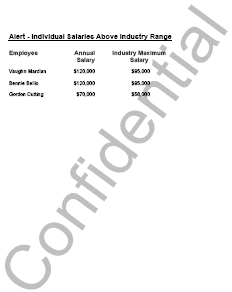
The following document contains more than one page, and the image watermark is shown on all the pages. The image watermark is centered on the page.