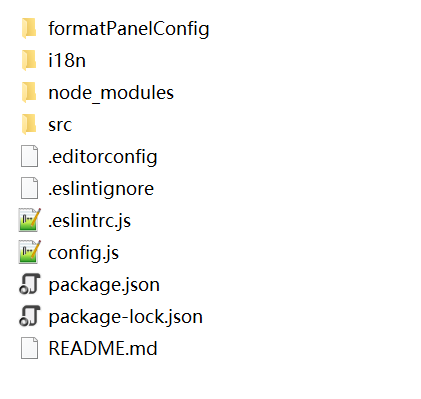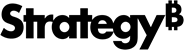Strategy ONE
Plugin Initialization for the React Format Panel
This feature is available starting in MicroStrategy 2021 Update 3.
After installing the Custom Visualization Tool using the npm install -g mstr viz command, you must create the basic structure of the plugin. You can do this by running the mstr-viz init <viz-name> command.
The basic structure of the plugin is shown below.
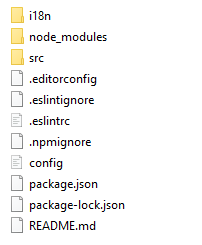
By default, the plugin you create uses the old way of defining the Format panel. The structure of the Format panel is defined in SampleViz/src/SampleVizEditorModel.js. This file is no longer used with the React Format panel.
In the Custom Visualization Tool version 2.2.3 and newer, use the following command to initialize a custom visualization using the React Format panel with the necessary template file provided in SampleViz.zip.
mstr-viz init MyVizName --use-react-config=trueOr simply use:
mstr-viz init MyVizNameIf you want to initialize a custom viz without the new React Format panel, use the following command.
mstr-viz init MyVizName --use-react-config=falseAfter initializing a custom visualization using the React Format panel, the basic structure of the plugin appears as shown below.