MicroStrategy ONE
Run-time reporting with prompts
In addition to including base attributes, metrics, and other objects to be displayed on your reports, you can also choose to determine part or all of the report display at run time. Prompts allow users to choose which objects and filtering criteria to apply to a report during report execution.
Prompts serve the same purpose in any report, including reports that access Intelligent Cubes. However, instead of modifying SQL at report run time, prompts allow reports to select data within the Intelligent Cube, as illustrated below.
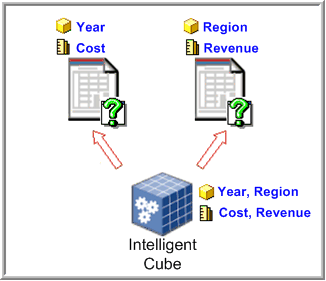
The image above shows standard run-time reporting with prompts, while using OLAP Services to execute against the Intelligent Cube rather than against the data warehouse. The performance of your business intelligence application is improved by reducing execution against your data warehouse and maintaining only a single Intelligent Cube for multiple prompted reports.
Prompts on reports that access Intelligent Cubes can only access data that is available within the Intelligent Cube. These restrictions are applied automatically when creating prompts. For example, the attributes Year and Region and the metrics Cost and Revenue are included in the Intelligent Cube shown in the image above. If you create an object prompt in your report that accesses this Intelligent Cube, then you can only choose from the four objects Year, Region, Cost, and Revenue.
Any prompts that include objects or data not included in an Intelligent Cube are not available for reports that are connected to the Intelligent Cube. An error message is displayed if you attempt to include these prompts in reports that cannot support their data requirements.
You can provide full ROLAP analysis with prompts and OLAP Services by using personal Intelligent Cubes. Prompts in reports that access personal Intelligent Cubes can use the complete ROLAP schema of a project. However, if a prompt retrieves data from outside the personal Intelligent Cube, re-execution against the data warehouse is necessary. For more information on personal Intelligent Cubes, see the In-memory Analytics Help.
