Strategy ONE
Deleting derived metrics
Once a derived metric is created, it becomes part of the report and is saved with the other objects in the report. If you do not want the derived metric to be on the grid but want to keep it in the report definition, you can right-click it in the grid and select Remove from Grid. This action is shown in the image below. The metric is taken off the grid and is no longer bolded in the Report Objects pane.
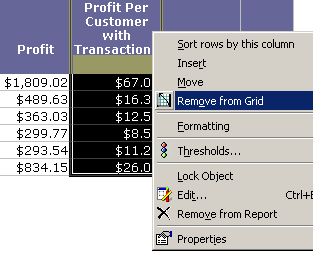
If you do not want the derived metric to be saved as part of the report, you can delete it from the report completely by right-clicking the derived metric and selecting Remove from Report. If the derived metric is included in the definition of another derived metric, an error message is displayed and you cannot remove the derived metric from the report. To delete a derived metric from the report, you must remove or modify any derived metrics that are dependent on the derived metric you are attempting to delete.
