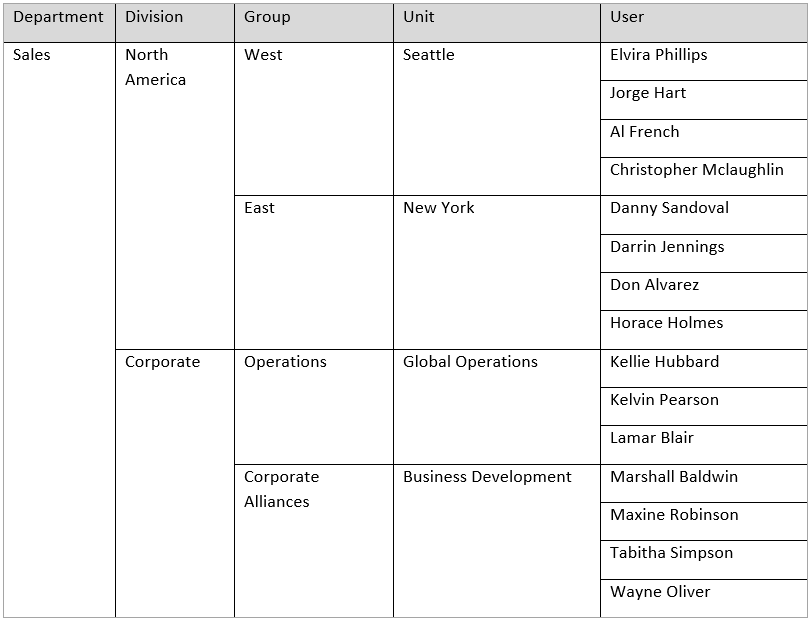Strategy ONE
HR Organization Hierarchy
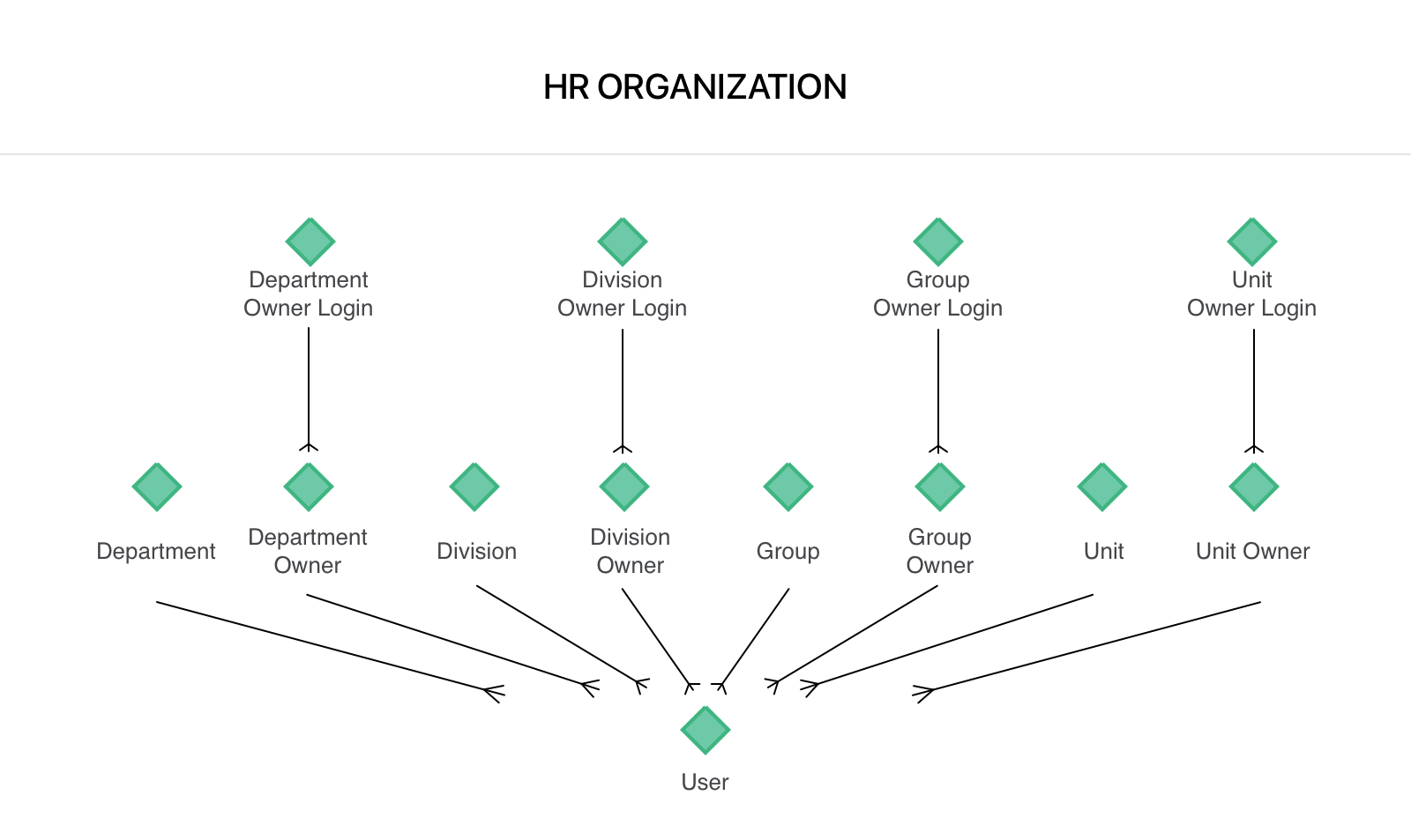
This information is intended to enrich the user level analysis. All attributes and tables corresponding to the HR organization hierarchy must be manually provided by importing a csv file. For instructions, see Importing an Organizational Hierarchy. Two sample reports using the Department, Division, Group, Unit, User attributes are provided at the end of this section.
The login attributes can be used a security filters to restrict data available to only managers corresponding to only those users who are direct reports. These attributes and tables are elective and available to enrich analysis, but not critical for the Platform Analytics project.
lu_department
The Department attribute is the highest level attribute of an HR organization hierarchy and is a consolidation of multiple Divisions. The information must be provided via csv file.
|
Column |
Description |
Data-Type |
|---|---|---|
|
department_id |
Auto-generated numeric ID for the Department. |
int(4) |
|
department_desc |
The name of the Department. For example, Sales, Finance, Technology, etc. |
varchar(255) |
lu_department_owner
The Department Owner is the manager for the corresponding Department. Each Department can have only one owner.
|
Column |
Description |
Data-Type |
|---|---|---|
|
department_owner_id |
Auto-generated numeric ID for the Department Owner. |
bigint(20) |
|
department_owner_desc |
The name of the Department Owner or manager for the department. For example, John Smith. |
varchar(255) |
|
department_owner_login_id |
Auto-generated numeric ID for the Department Owner login. |
bigint(20) |
lu_department_owner_login
The Department Owner Login is the username for each Department Owner. For example, John Smith is the department owner for the Technology department. His login is jsmith.
|
Column |
Description |
Data-Type |
|---|---|---|
|
department_owner_login_id |
Auto-generated numeric ID for the Department Owner Login. |
bigint(20) |
|
department_owner_login_desc |
The username/login of the Department Owner. For example, jsmith. |
varchar(50) |
lu_division
The Division is a consolidation of multiple Groups within the organization hierarchy.
|
Column |
Description |
Data-Type |
|---|---|---|
|
division_id |
Auto-generated numeric ID for the Division. |
int(4) |
|
division_desc |
The name of the Division. For example, North America Sales, Corporate Finance, etc. |
varchar(255) |
lu_division_owner_login
The Division Owner Login is the username for each Division Owner.
|
Column |
Description |
Data-Type |
|---|---|---|
|
division_owner_login_id |
Auto-generated numeric ID for the Division Owner Login. |
bigint(20) |
|
division_owner_login_desc |
The username/login of the division owner. For example, jsmith. |
varchar(50) |
lu_group
A Group is a consolidation of multiple Units within the organization hierarchy.
|
Column |
Description |
Data-Type |
|---|---|---|
|
group_id |
Auto-generated numeric ID for the Unit. |
int(4) |
|
group_desc |
The name of the Group. For example, West Coast Sales. |
varchar(255) |
lu_group_owner_login
The Group Owner Login is the username for each Group Owner.
|
Column |
Description |
Data-Type |
|---|---|---|
|
group_owner_login_id |
Auto-generated numeric ID for the Group Owner Login. |
bigint(20) |
|
group_owner_login_desc |
The username/login of the Group Owner. For example, jsmith. |
varchar(50) |
lu_unit
A Unit is a consolidation of multiple Users within the organization hierarchy.
|
Column |
Description |
Data-Type |
|---|---|---|
|
unit_id |
Auto-generated numeric ID for the Unit. |
int(4) |
|
unit_desc |
The name of the Unit. For example, Seattle Sales Team. |
varchar(255) |
lu_unit_owner_login
The Unit Owner Login is the username for each Unit Owner.
|
Column |
Description |
Data-Type |
|---|---|---|
|
unit_owner_login_id |
Auto-generated numeric ID for the Unit Owner Login. |
bigint(20) |
|
unit_owner_login_desc |
The username/login of the Unit Owner. For example, jsmith |
varchar(50) |
Example Report