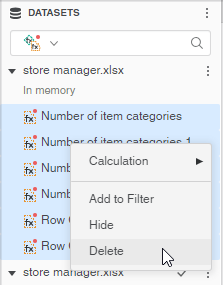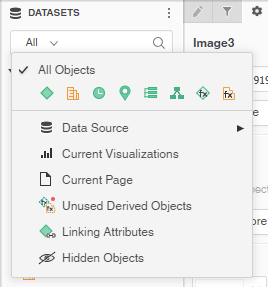Strategy One
Delete Unused Derived Objects
When unused derived objects remain in a dataset, they are more likely to be unintentionally used later, so it is good practice to delete them.
- Create a blank dashboard or open an existing one.
- In the Datasets panel, select the drop-down list in the Search
 field.
field. - Choose Unused Derived Objects.
-
Select the unused derived objects you want to delete, right-click, and choose Delete.