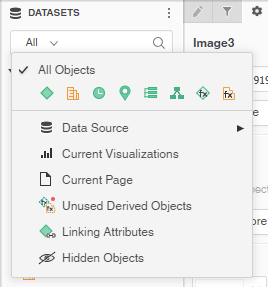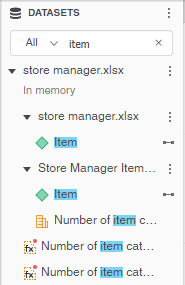Strategy One
Search for Objects in the Datasets Panel
- Create a blank dashboard or open an existing one.
- In the top area of the Datasets panel, select the drop-down list in the Search
 field.
field. - Choose one of the icon options to view the corresponding attributes or metrics.
- You can choose to view objects belonging to a specific data source, those only in the selected visualization or page, all unused derived objects, attributes linked to other datasets, or hidden objects.
- To locate a specific object, start typing its name in the Search
 field. A list of matching objects appears. Click
field. A list of matching objects appears. Click  when you are finished.
when you are finished. - Choose All Objects to return to the default view and display all objects.