Strategy One
Import Data from a Sample File
You should only use the steps below if you are using MicroStrategy ONE Update 11 or earlier. If you are using MicroStrategy ONE Update 12 or later, see Import Data from a Sample File.
You can import sample business data to get a quick sense of how Strategy's business reporting capabilities can help you explore and analyze your data.
-
Create a dashboard or open an existing one.
-
Choose Add Data
 > New Data.
> New Data.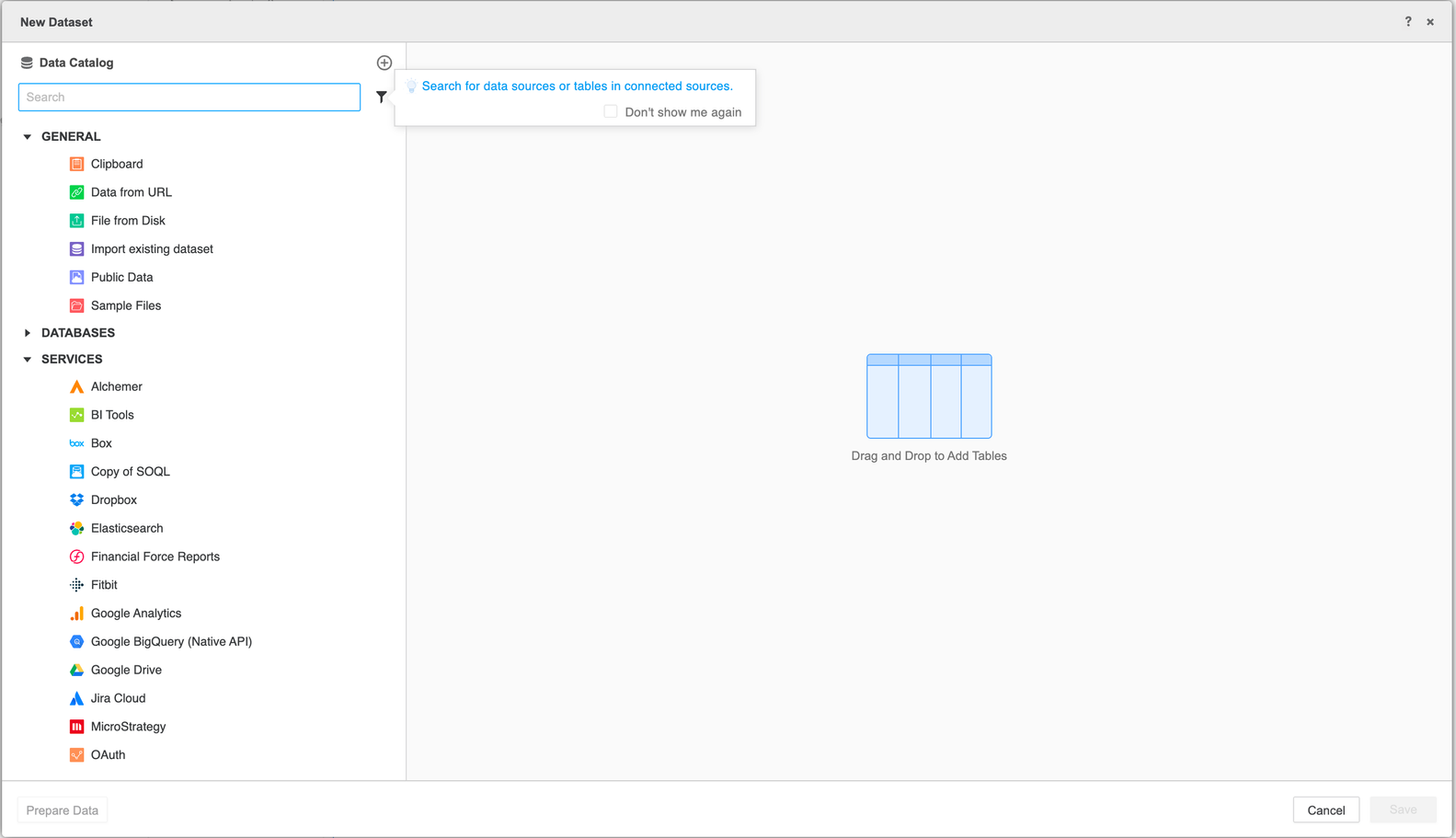
-
Click the Sample icon and select at least one sample file.
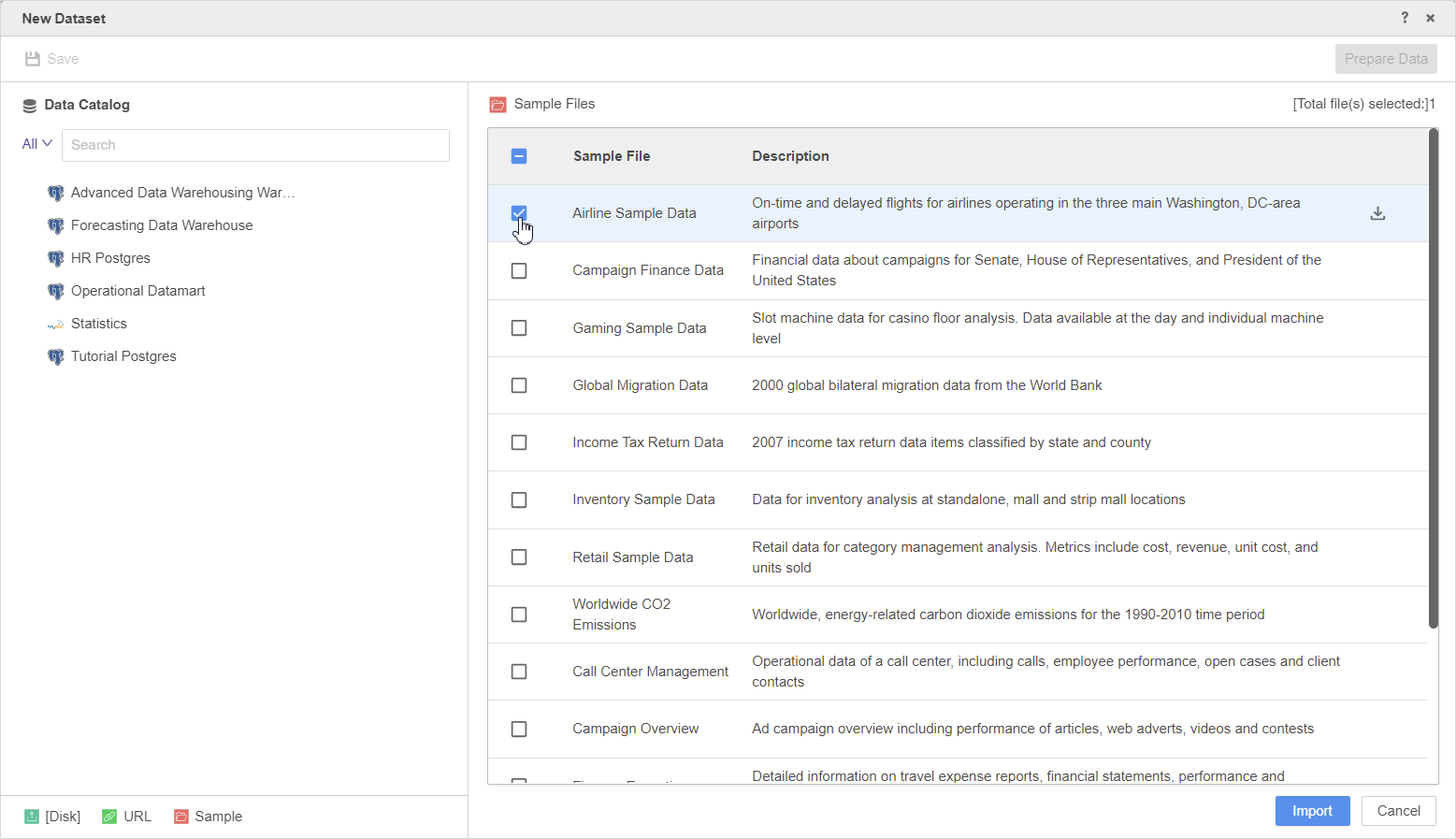
- Click Import.
-
If necessary, click Prepare Data to preview or modify your data.
- Click Save.
