Strategy One
Edit Migration Packages
Starting in MicroStrategy 2021 Update 9, you can edit packages by renaming them, updating package objects, or changing their dependencies or actions. Packages available for editing must have a status of Created or Migration Rejected. Uploaded packages do not support editing.
Objects in a package are refreshed automatically.
- Open the Workstation window.
-
In the Navigation pane, click Migrations.
-
Right-click a package and choose Edit. See Create Migration Packages for more information about using the fields on this dialog.
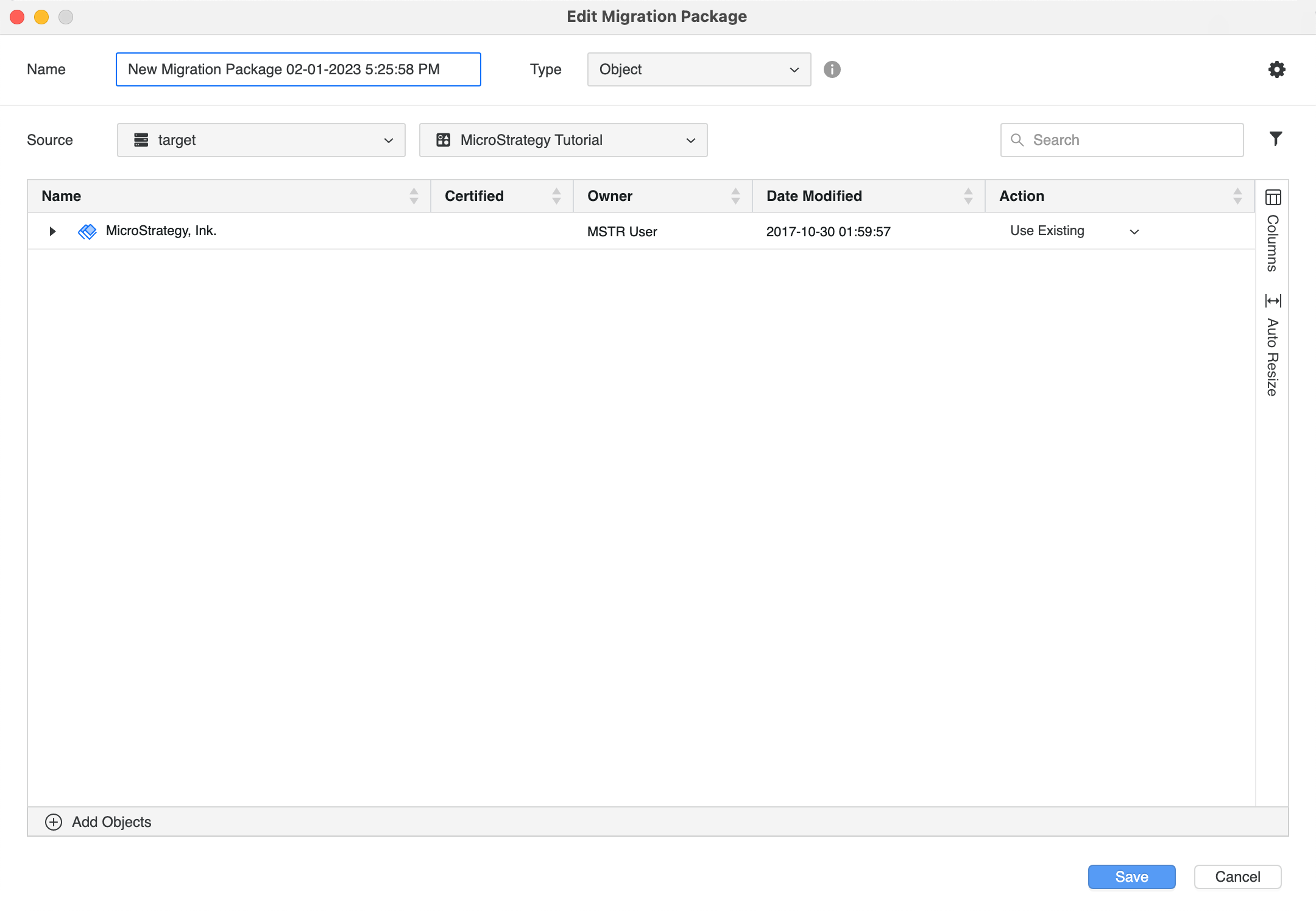
-
Click Save.
