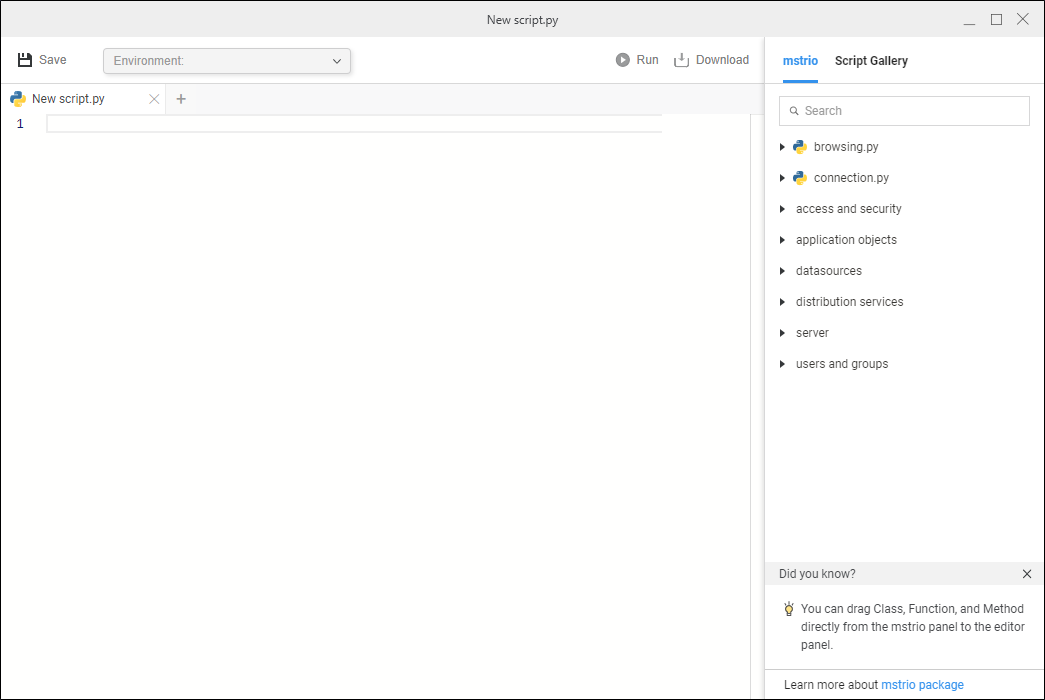Strategy One
Create Python Scripts
- Open the Workstation window and connect to an environment.
- In the Navigation pane, click
 , next to Scripts.
, next to Scripts. - Choose an environment from the Environment drop-down list and click Select.
-
Create your script.
Click here to view details about creating a new script.You can choose the following options to create a new script:
- Type the script entirely by hand.
- Drag and drop scripts from the right pane.
mstrio Contains all classes and functions available within the mstrio Python modules.
Script Gallery Contains administration workflows and code snippets. Administration workflows are ready-to-use with no modifications. Code snippets are dedicated to detailed learning and can be used after making modifications or additions to the code, such as object IDs.
-
Once your script is ready, choose the environment you want to run the script in from the Environment drop-down.
Click here to view details about running a script.By default, only an administrator with the System Administrators security role can run any script on the environment. Other users can only run scripts that are certified by the administrator.
- Click Save
 .
.