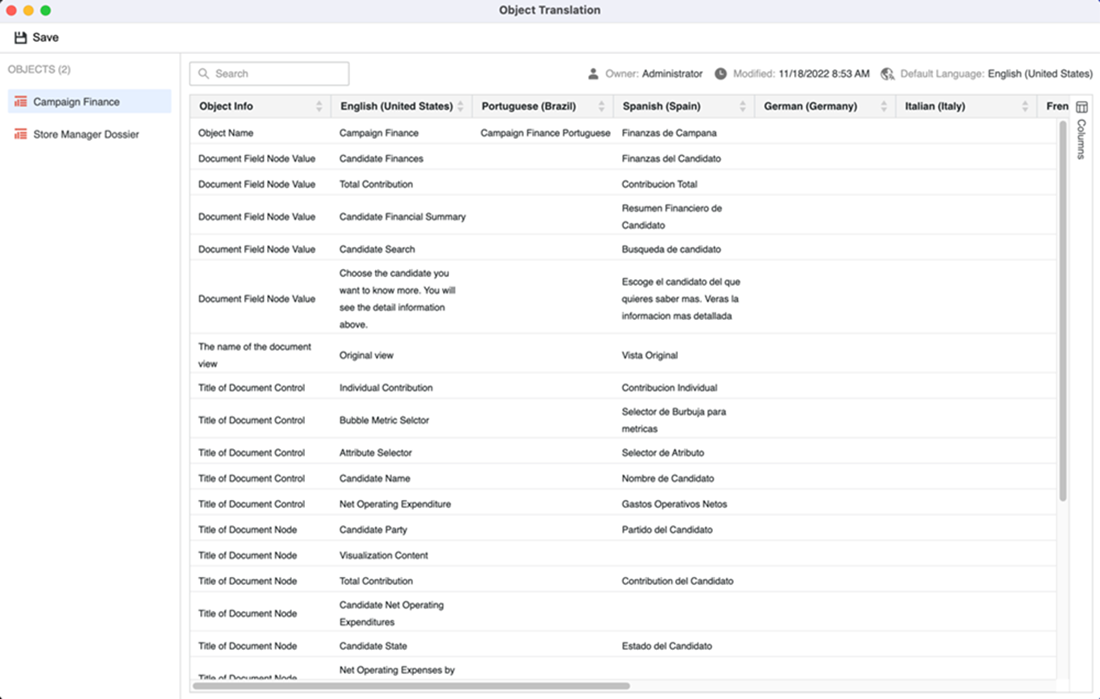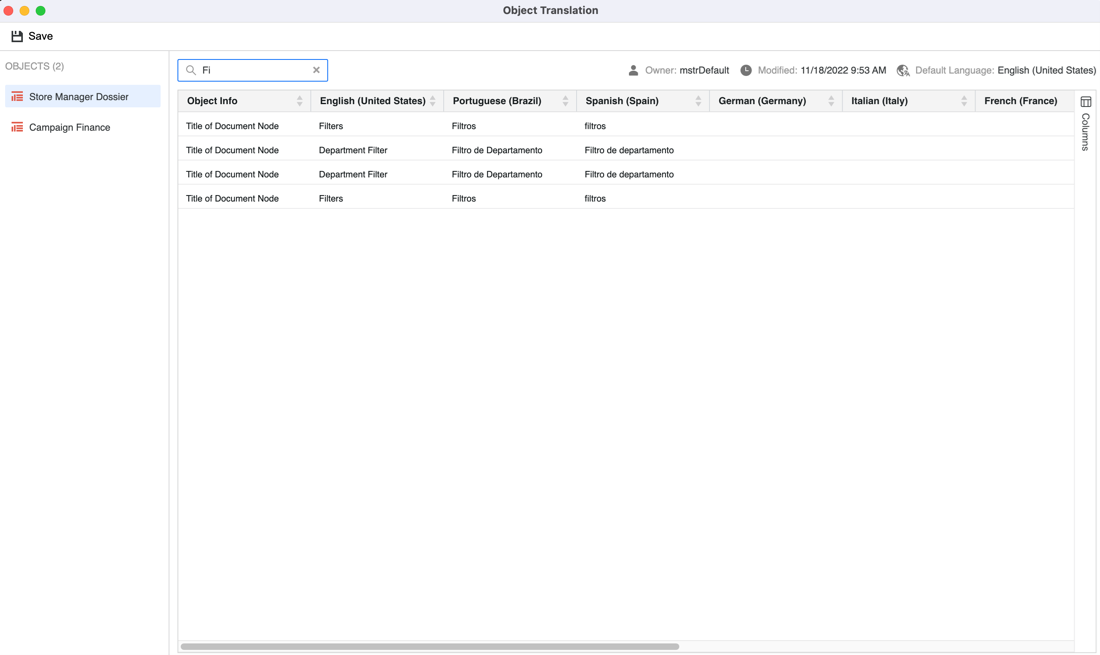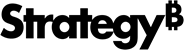Strategy One
Localize Metadata Objects
Starting in MicroStrategy 2021 Update 8, Strategy supports the internationalization of your metadata into your user's preferred languages. This functionality translates elements for the metadata objects to integrate into your Strategy project. The elements can then be displayed to reflect a user's language preference.
Translate Metadata Objects
- Open the Workstation window.
- In the Navigation pane, under Analysis, click any of the folders.
- Highlight one or more objects in the environment that you want to translate.
- Right-click the objects and choose Translate.
- In the Object Translation window, select the object that you want to translate. Once you select an object, translations for all supported languages appear.
- Click the Columns dialog box to display all the languages supported by the project.
- Select the check box next to your preferred languages.
- You can then use the search bar to find an object. If you want to edit the translation, double click a cell and enter the preferred translation.
- Click Save.