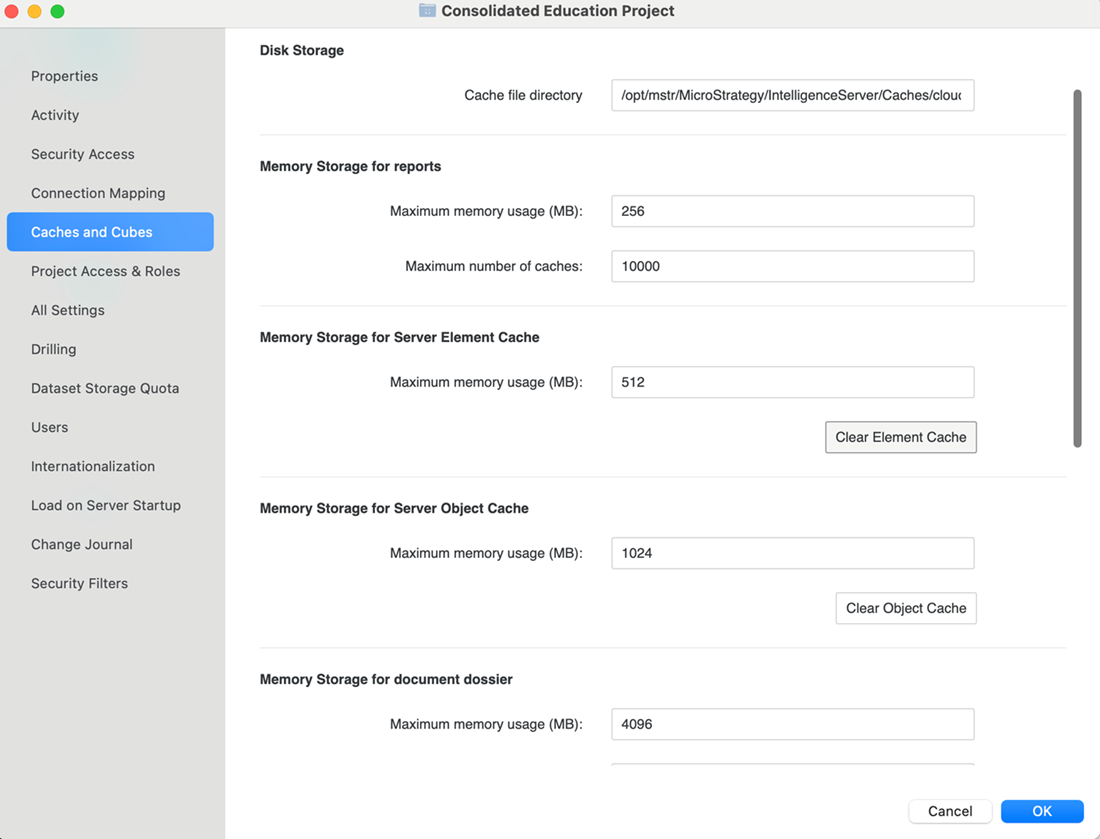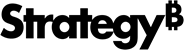Strategy One
Clear Object and Element Caches
Starting in MicroStrategy 2021 Update 8, you can clear object and element caches so the SQL can reflect recent metadata changes for object definitions.
To clear object caches:
- Open the Workstation window.
- In the Navigation pane, click Projects.
- Right-click a project and choose Properties.
- In the left pane, click Caches and Cubes and navigate to Memory Storage for Server Object Cache.
- Click Clear Object Cache.
- Click OK.
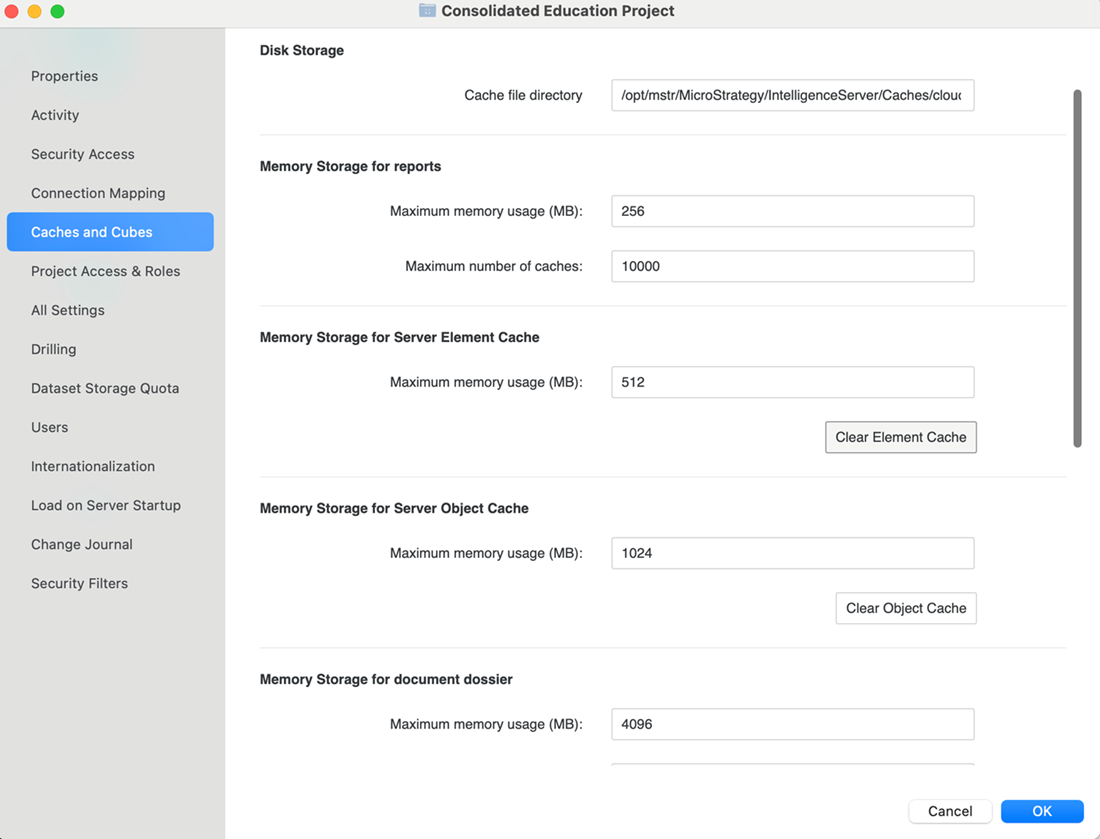
To clear element caches:
- Open the Workstation window.
- In the Navigation pane, click Projects.
- Right-click a project and choose Properties.
- In the left pane, click Caches and Cubes and navigate to Memory Storage for Server Element Cache.
- Click Clear Element Cache.
- Click OK.