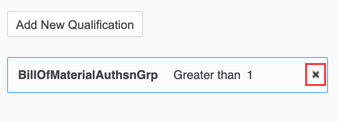MicroStrategy ONE
Create a Filter Qualification with the SAP BW Connector
From the Import BW dialog, you can create, edit, and delete qualifications.
Learn how to set a filter qualification on boolean and time values. You can also access CDS views with input parameters.
Create a Qualification
- Under the Filters pane, click Add New Qualification.
-
From the Based on drop-down, select the column you want to filter.
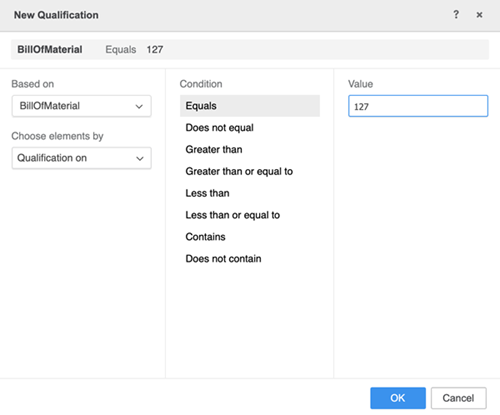
- Select one of the following conditions:
- Equals
- Does not equal
- Greater than
- Greater than or equal to
- Less than
- Less than or equal to
Does not contain
The Less than or equal to and does not contain conditions are only available for string types.
- In the Value field, enter a value.
-
Click OK.
The new filter appears in the Filter pane. You can add more than one filter.
You may see a red box around your filter or filters, indicating a compulsory filter or filters. For details, see Compulsory Filters.
In-List Filter Support
In-list filtering is supported where you can select the list of values for filtering instead of manually entering the values.
In-list filtering is supported on text, date, datetime, GUID, and numeric columns.
Compulsory filters are also supported with in-list mode.
You can search for the values and determine whether the resulting row set should include(In List) or exclude(Not In List) values from the list.
-
From the Choose elements by drop-down, choose Selecting in list.

-
Select the values you want to filter on.

The column with the filtering value displays with your selected values.

Filter on Boolean Values
When setting a filter condition for boolean columns, select either true or false. You cannot select both options.
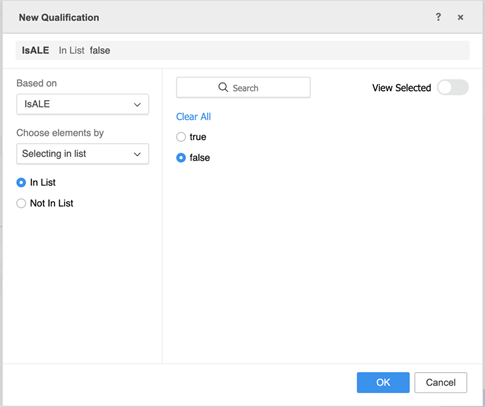
Upon publishing the cube, only the rows with your selection displayed.
Filter on Time Values
SAP BW allows you to store timezone information in the date data type, Edm.DateTimeOffset.
All dates with this data type are converted to timezone UTC +0 before saving to the MicroStrategy cube.
When a filter for a date with a timezone is created, your timezone is respected.
Refer to the following example:
You are in the timezone UTC -8 and create a filter for date equals 2020-03-03 07:30.
SAP BW is requested for data with date equals 2020-03-03 07:30 in UTC -8.
MicroStrategy cube saves the date converted to UTC +0: 2020-03-03 15:30.
Parameterized Entity Sets
You can access CDS views with input parameters using the SAP BW connector.
For example, XSH_FLIGHT_PARAMETERS/Set (ZXSH_FLIGHT_PARAMETERSSet).

Where:
- ZXSH_FLIGHT_PARAMETERS is the EntitySet with parameters.
- Set is the Navigation Property name.
-
ZXSH_FLIGHT_PARAMETERSSet is the EntitySet you want to access with specific parameter values.
You must define the input value for the filter definition. The column(s) have a mandatory filter condition (Equals) which must be set in the Edit Qualification dialog.
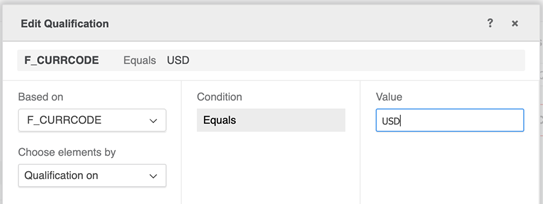
Only the columns that match the defined value are displayed.
To learn more about input parameters, see the SAP blog.
Edit a Qualification
- Under the Filters pane, select a qualification.
- You can change the column, condition, and value.
- Click OK.
The filter is updated accordingly.
Delete a Qualification
- Under the Filters pane, hover over a qualification.
-
Click on the x.