Strategy One
SAP Business Warehouse
SAP Business Warehouse (BW) is a data warehousing tool based on the HANA database. Strategy allows you to connect to SAP BW with an ODATA service.
On this page, learn about the supported authentication, URL handling, and supported data types.
Get started with the connector:
Supported Authentication
The SAP BW connector supports basic authentication, which requires a username, password, and service URL. See Using Basic Authentication on the SAP Help Portal for more information.
The following methods authentication are not supported:
- Client Certificate Authentication
- SAML Bearer Assertion (OAuth 2.0) Authentication
URL Handling
Administrators can set the list of allowed URLs via the Allowed URLs option in project configuration.
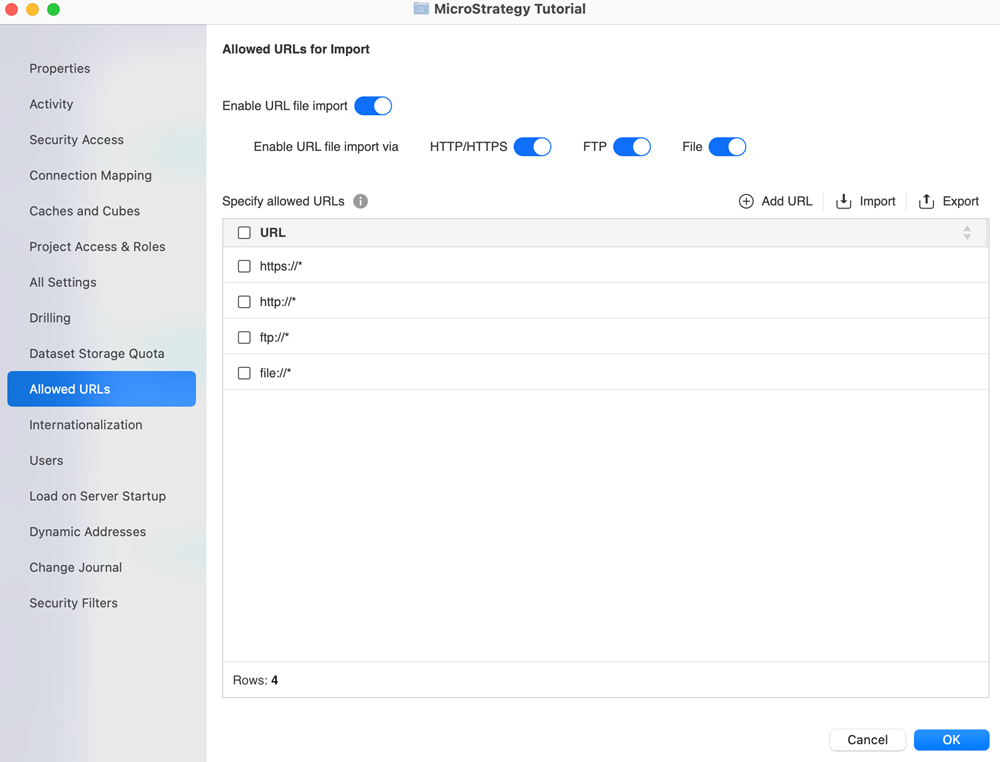
If the Data from URL option is not available, contact your administrator to confirm importing reports from a URL link is enabled. For security reasons, URLs may be restricted to a set defined by your administrator. After attempting to import a URL, if you receive a message stating that the import URL does not meet the criteria set in the Allowed URLs list, contact your administrator. If you have administrative privileges, define the allowed URLs.
If the URL is not set, the following error is encountered:
The input URL 'https://<BW SERVER>/.../<service>' does not meet the criteria set in the 'Allowed URLs' list that is controlled by the administrator. Please contact your administrator for further information
The connector accepts URLs in the following formats:
-
https://<BW SERVER>/.../<service>for servicesOnly /sap sub-nodes are supported.
- https://<BW SERVER>/.../IWFND/CATALOGSERVICE;v=#/ for the service catalog
Where:
- <BW SERVER> is the URL of the SAP BW server
/.../is the node<service>is your OData service name (API or CDS view name)
- sapserverhostname:123/sap/opu/odata/IWBEP/BATCH_SRV
- sapserverhostname:123/sap/opu/odata/sap/Bankdetails
- sapserverhostname:123/sap/opu/odata/CPD/CB_CUSTOMERPROJECT_SRV
- sapserverhostname:123/sap/opu/odata/UI2/EASY_ACCESS_MENU
- sapserverhostname:123/sap/opu/odata/SHCM/CB_EMPLOYEE_FS
Service Catalog URLs
- sapserverhostname:123/sap/opu/odata/IWFND/CATALOGSERVICE/
- sapserverhostname:123/sap/opu/odata/IWFND/CATALOGSERVICE;v=2/
Supported Data Types
The following table lists the mapping of data types from SAP to Strategy through OData layer.
Null, Byte, Binary, Single, SByte, and Complex data types from SAP BW Cloud are not supported.
| SAP HANA SQL Type | OData EDM Type | Strategy Type |
|---|---|---|
| Time | Edm.Time | Time |
| Date | Edm.DateTime | DateTime |
| SecondDate | Edm.DateTime | DateTime |
| LongDate | Edm.DateTime | DateTime |
| Timestamp | Edm.DateTime | DateTime |
| TinyInt | Edm.Byte | Integer |
| SmallInt | Edm.Int16 | Integer |
| Integer | Edm.Int32 | Integer |
| BigInt | Edm.Int64 | Big Decimal |
| SmallDecimal | Edm.Decimal | Decimal |
| Decimal | Edm.Decimal | Decimal |
| Real | Edm.Single | Float |
| Float | Edm.Single | Float |
| Double | Edm.Double | Double |
| Varchar | Edm.String | VarChar |
| NVarchar | Edm.String | VarChar |
| Char | Edm.String | VarChar |
| NChar | Edm.String | VarChar |
| Binary | Edm.Binary | Binary |
| Varbinary | Edm.Binary | Binary |
