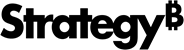Strategy One
Zoom In and Out of a Geospatial Service Visualization
You can zoom in and out of a geospatial service visualization. To disable zoom, enable Freeze pan and zoom in the Format panel.
- Hover over a geospatial service visualization.
- To zoom in and out of the visualization, click Zoom In
 and Zoom Out
and Zoom Out  . You can also use your mouse scroll button to zoom in and out.
. You can also use your mouse scroll button to zoom in and out. - To view other areas of the visualization, click on the map and drag the visualization to reach the area you want to view.
- Click Reset
 to reset the map display.
to reset the map display.