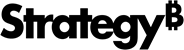Strategy One
Introduction to Geospatial Service Visualizations
Use interactive geospatial service visualizations to view patterns and trends across geographic locations. Geospatial service visualizations contain the following additional functionality, in comparison to regular map visualizations:
- Provide optimal analysis of big data
- Provide regular map updates
- Provide map support for most countries around the world
- Map areas down to postal code
- Zoom through layers to show or hide map layers based on the zoom level
- Add thresholds and color coding by attribute
- Use advanced clustering options (zoom level for enabling clustering, cluster radius, etc.)
- Tilt maps for a 3D view
- Provide assistance with location name conflicts
See Best Practices for Map Authoring and Mapping in MicroStrategy FAQ for more information.
You can create the following types of geospatial service visualizations:
- Create a Geospatial Service Visualization with Markers
- Create a Geospatial Service Visualization with Areas
Related Topics
Introduction to Geospatial Service Visualizations with Markers
Introduction to Geospatial Service Visualizations with Areas