Strategy One
Using the Dataset Objects Panel
The Dataset Objects panel displays all of the objects, including attributes, metrics, custom groups, and consolidations, of each dataset included in your document, regardless of whether the items are displayed on the document itself. Designers use the Dataset Objects panel to add data to documents, create metrics, modify grouping options, and so on.
You can access the Dataset Objects panel in Design Mode or Editable Mode by selecting Dataset Objects from the Tools menu.
You can click the arrow next to the name of a dataset to expand or collapse a list of the objects in the dataset, or click the arrow next to the name of an attribute to display a list of the attribute's forms.
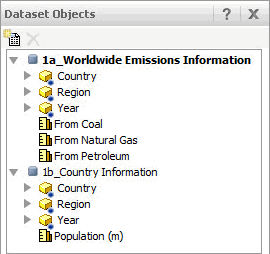
Related Topics
Introduction to the Related Reports Panel in Documents
