Strategy One
Upload and Download Packages
Starting in MicroStrategy 2021 Update 7, you can upload and download migration package files (*.mmp). This allows you to reuse projects by uploading packages, even though you may not have access to the reused project source.
Upload Package
- Open the Workstation window.
-
In the Navigation pane, click Migrations.
-
Click
 Upload.
Upload.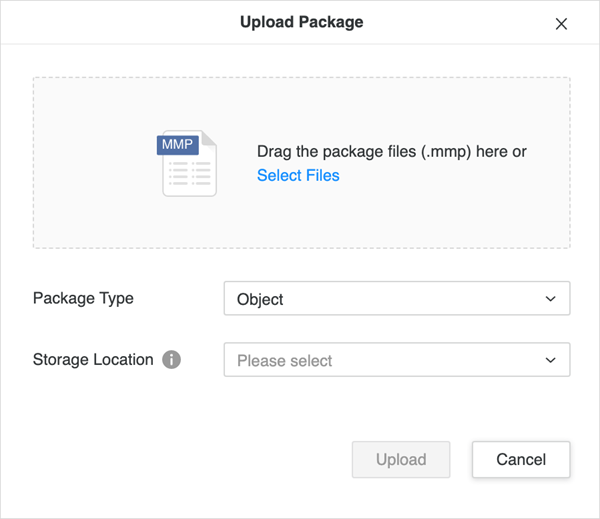
-
Select the package file (*.mmp).
-
Select the Package Type.
-
Select the Storage Location.
-
Click Upload.
Download Package
-
In the Navigation pane, click Migrations.
-
Right-click a package and choose Download.
