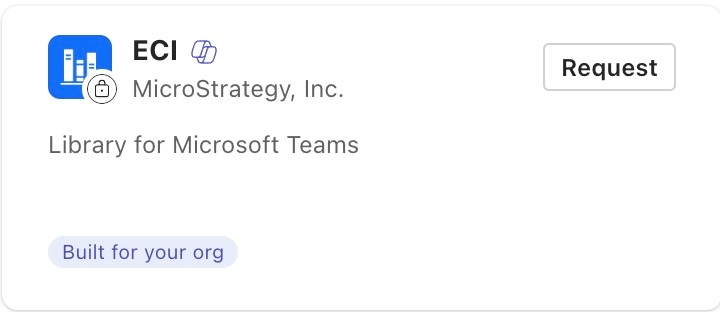Strategy ONE
Deploy the Strategy Teams App
As an Administrator, you can deploy the Strategy Teams App to users in your organization. Once you deploy the App, users can access Strategy using the Microsoft Teams catalog via Web and Desktop.
Before you can deploy, you must Generate the Manifest File.
Deploy as Teams Administrator
To deploy the Strategy Teams App, you must have access to the Microsoft Teams Admin Center. For more information on accessing the Teams Admin Center, see Manage teams in the Microsoft Teams admin center.
- From the Microsoft Teams Admin Center, choose Teams apps > Manage apps.
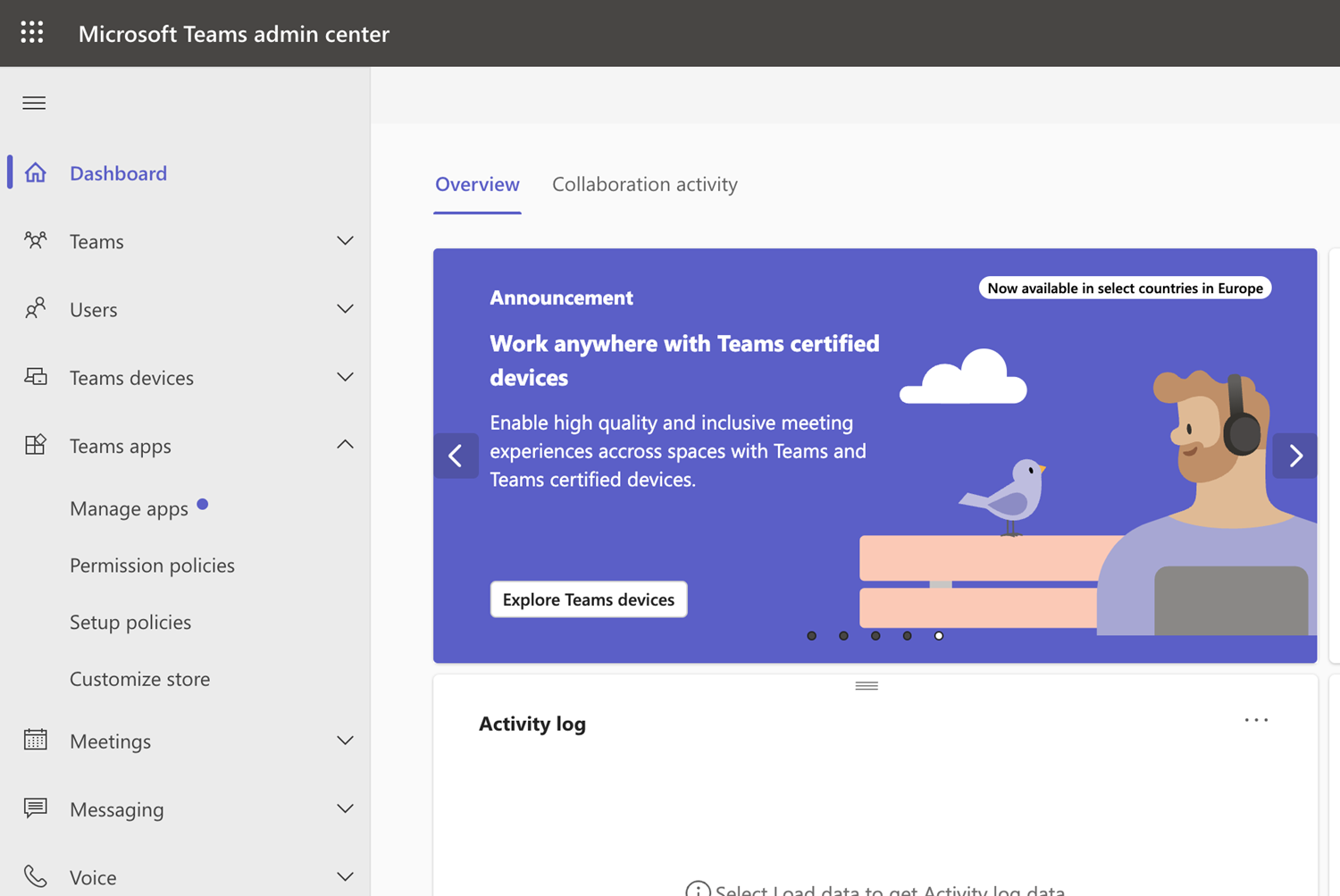
- Click Upload new app.
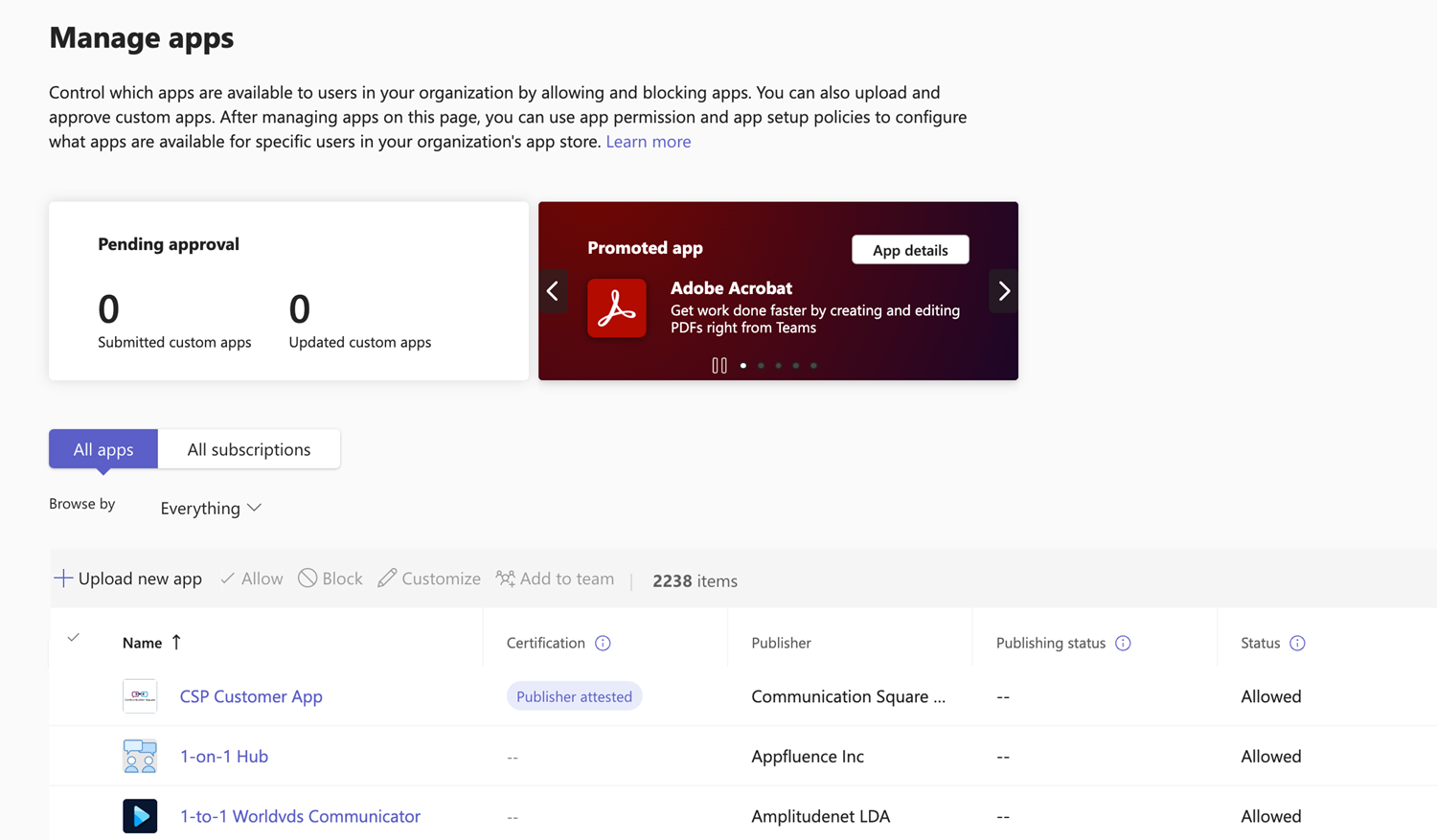
- Click Upload and add the manifest file from your machine.
- After you deploy the App, the Strategy Teams App appears in your Teams org catalog.
The app may be in a 'request approval' status and cannot be installed temporarily. This delay occurs because the Teams client requires several hours to synchronize app configurations. Once completed, it can be opened successfully.