Strategy ONE
Connect to Strategy
Before you start using the Strategy Teams App, the Teams administrator for your organization must deploy the Strategy Teams App to the Teams org catalog.
- In Microsoft Teams, click Apps in the navigation pane.
- Search for Strategy Library and open the App.
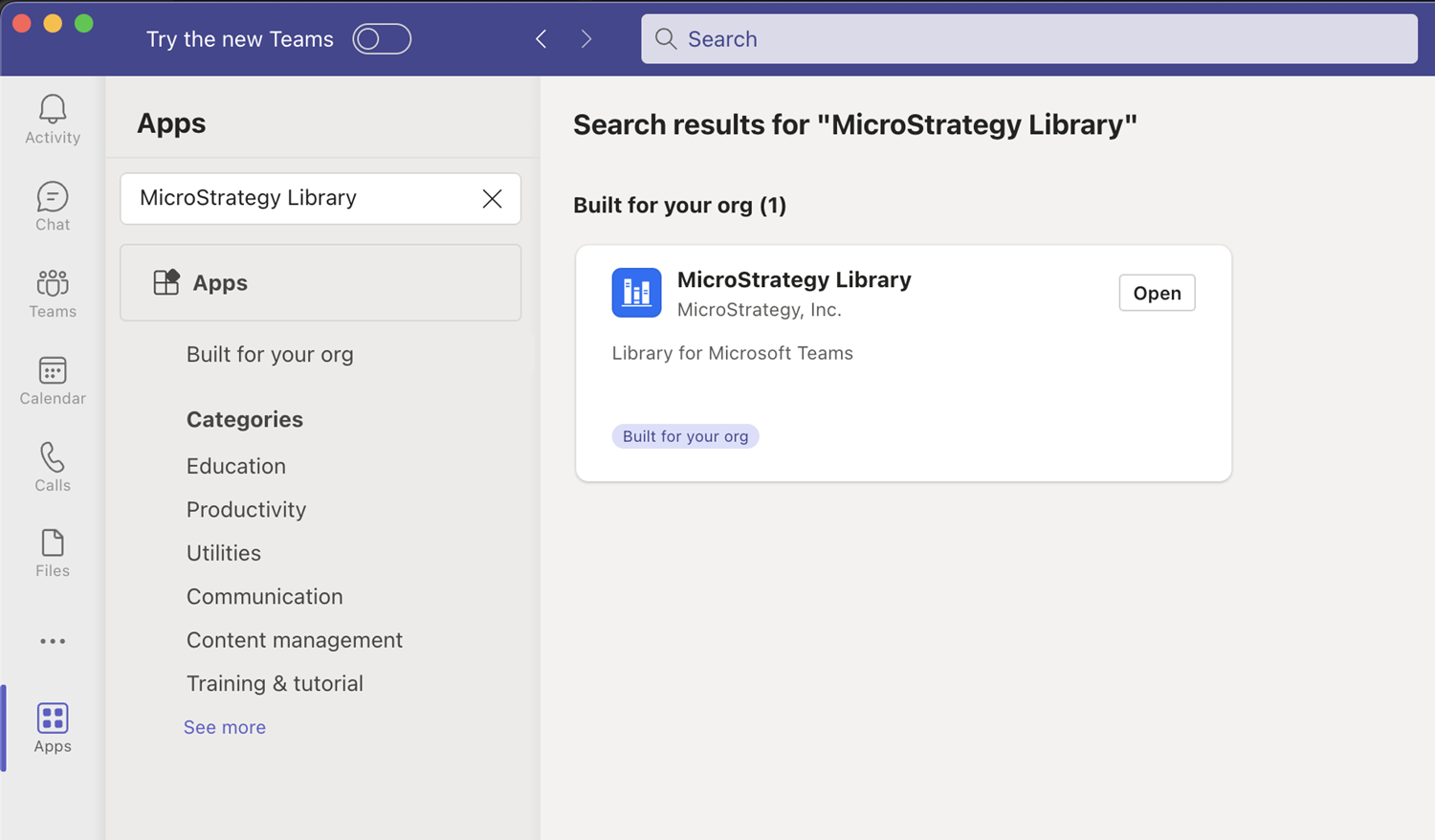
- Log in to Strategy:
- If your administrator configured the Strategy Teams App to use Library Authentication, log in using Library authentication methods.
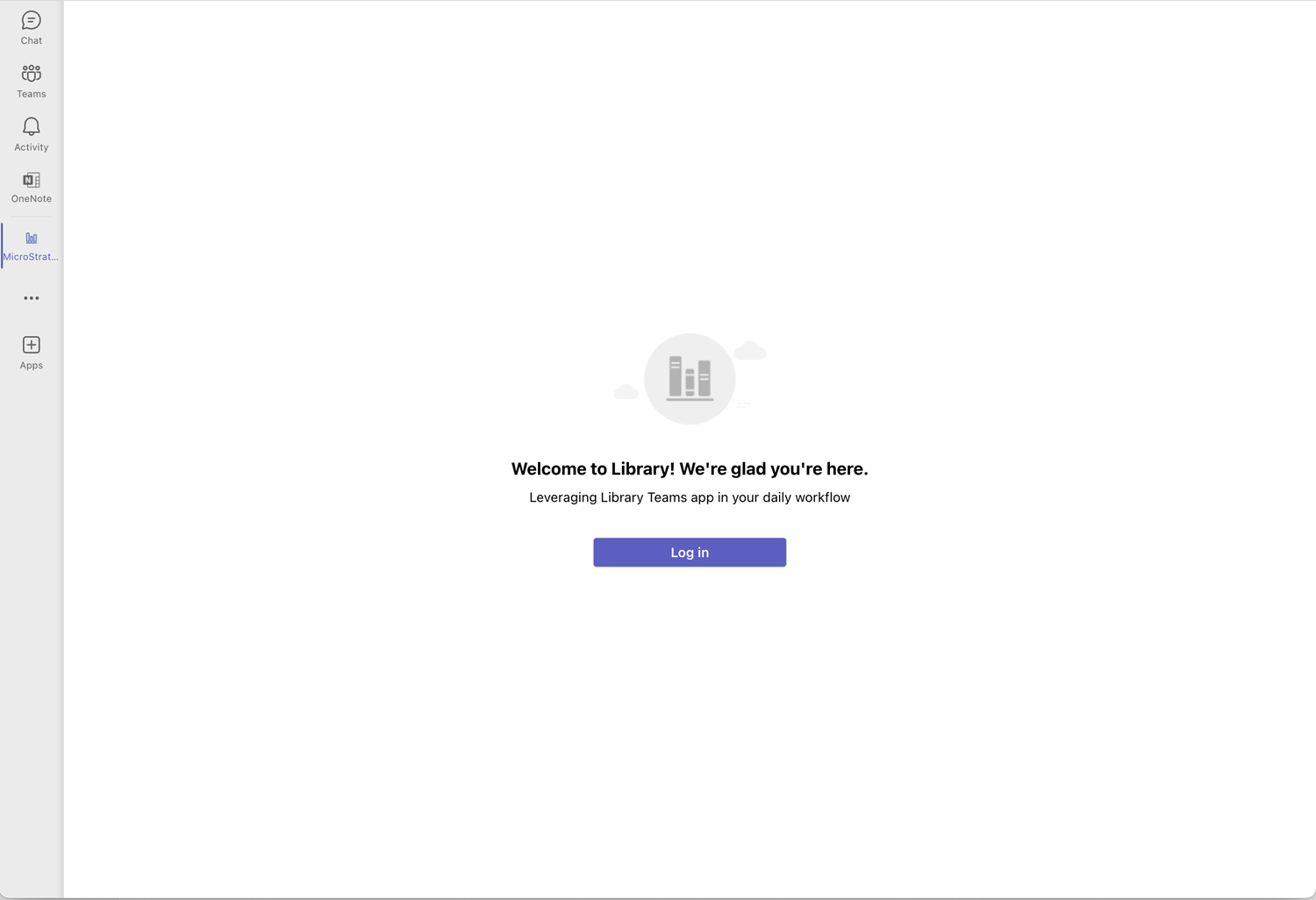
- If your administrator configured the Strategyy Teams App to use Teams Single Sign-on, the Strategy Teams App will use your Teams user identity to automatically log in.
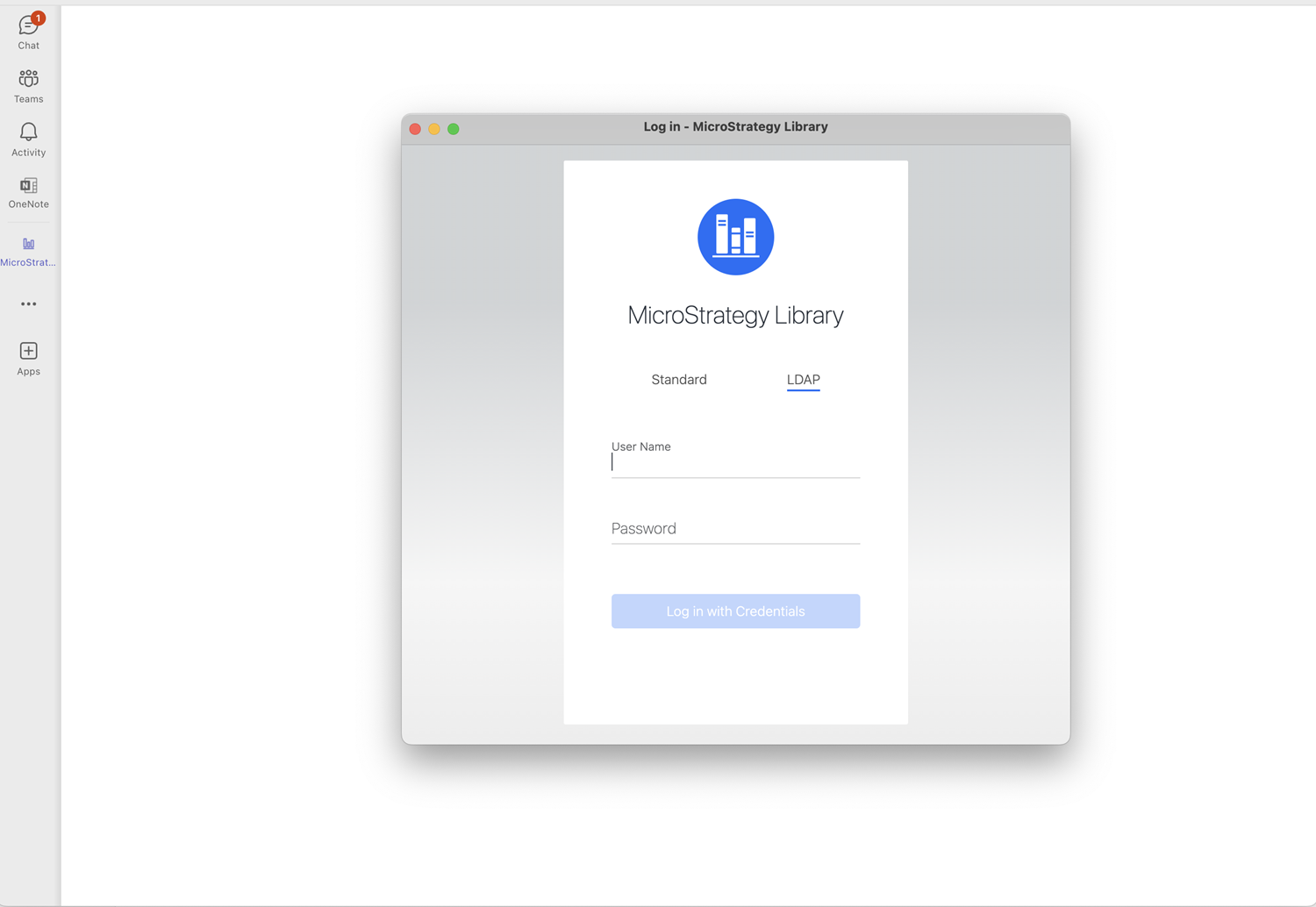
- If your administrator configured the Strategy Teams App to use Library Authentication, log in using Library authentication methods.
