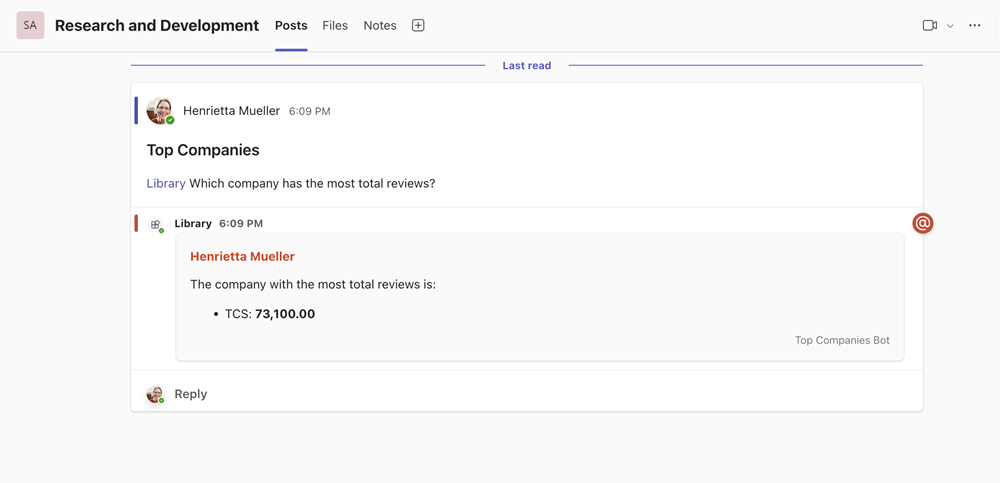Strategy ONE
Use Strategy Bots in Microsoft Teams
Starting in MicroStrategy ONE (September 2024), you can use your bots in Microsoft Teams. These are bots created before Strategy One (March 2025).
You can use bots in Teams to create a natural conversational experience:
-
Chat directly with the Library Teams app for data related questions
-
Add the Library Teams app into a group chat and ask data related questions by tagging Library
-
Ask data-related questions by tagging Library in standard channels
Data-related questions are analyzed based on the bots in your Library application. Administrators can push organizational bots into a user's Library by creating content groups that contain Bots.
Prerequisites
-
Ensure SSO is enabled for the Strategy Teams App and Enable chat in Teams is toggled on. For more information, see Enable SSO for the Strategy Teams App.
-
Ensure you create two Web platforms and three Single-page application platforms for redirect UIs. For more information, see Register an App on Microsoft Entra ID.
-
Create Bots in Library. For more information, see Create a Bot.
Use a Bot in Teams in a Private Chat
If you are chatting with a Bot one-on-one in a private chat, see the following steps:
-
Start a Teams chat with Library.
-
Send a greeting message to display which Bots are available to answer your data questions.
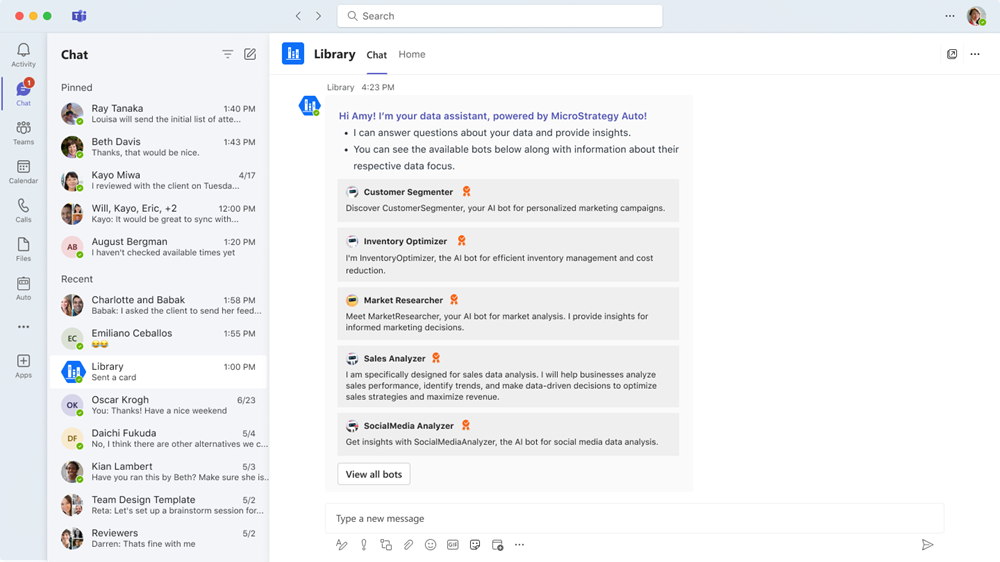
-
Ask a question or click a suggestion and the Library app will find the correct Bot to answer your question.
It is best practice for each Bot to represent a different business unit and purpose of the data. Avoid adding similar attributes and metrics to different Bots. Doing so can confuse the AI when selecting the correct Bot to answer your question.
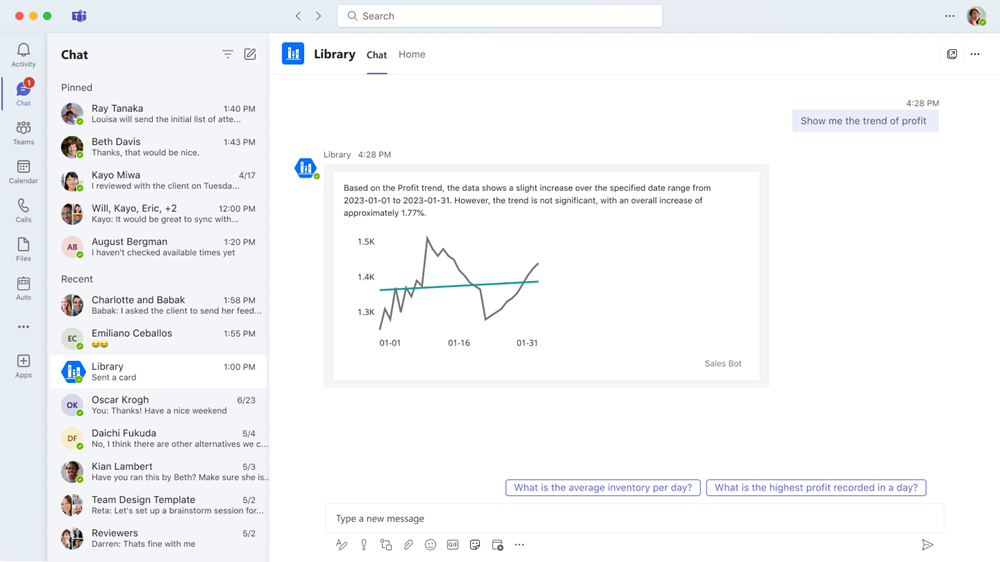
Use a Bot in a Teams Group Chat
If you are using a Bot in a group chat, see the following steps:
-
Start a group message.
-
Tag
@Libraryand ask your question.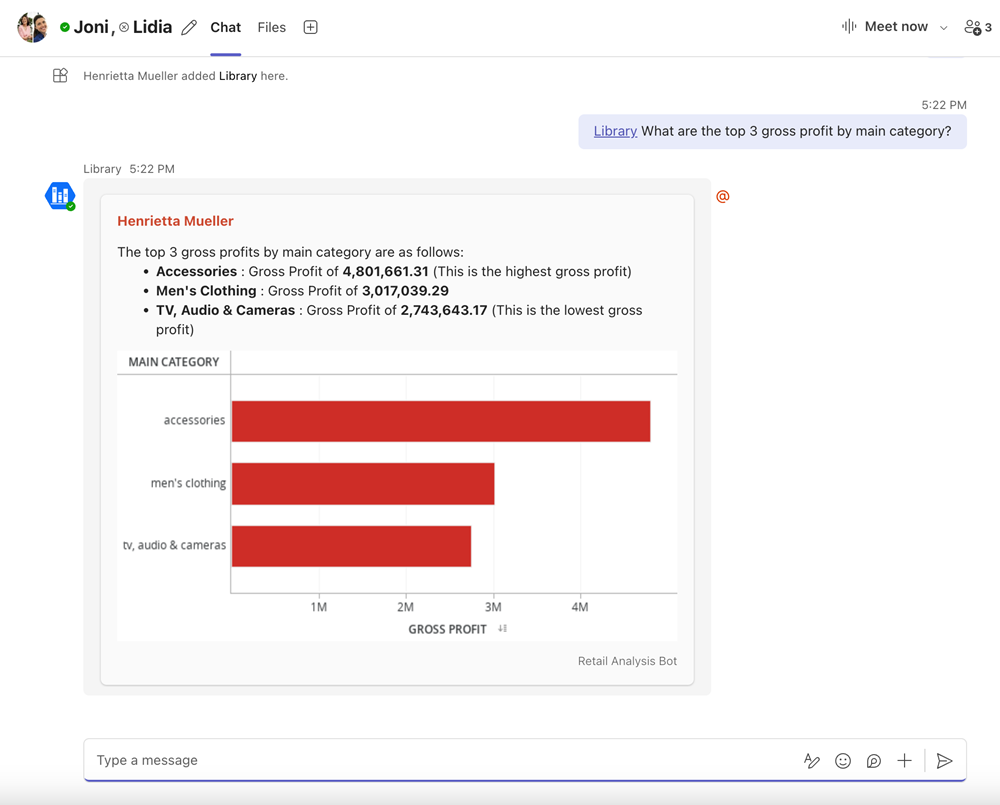
-
Hover over a Library response and click Reply to ask a follow-up question.
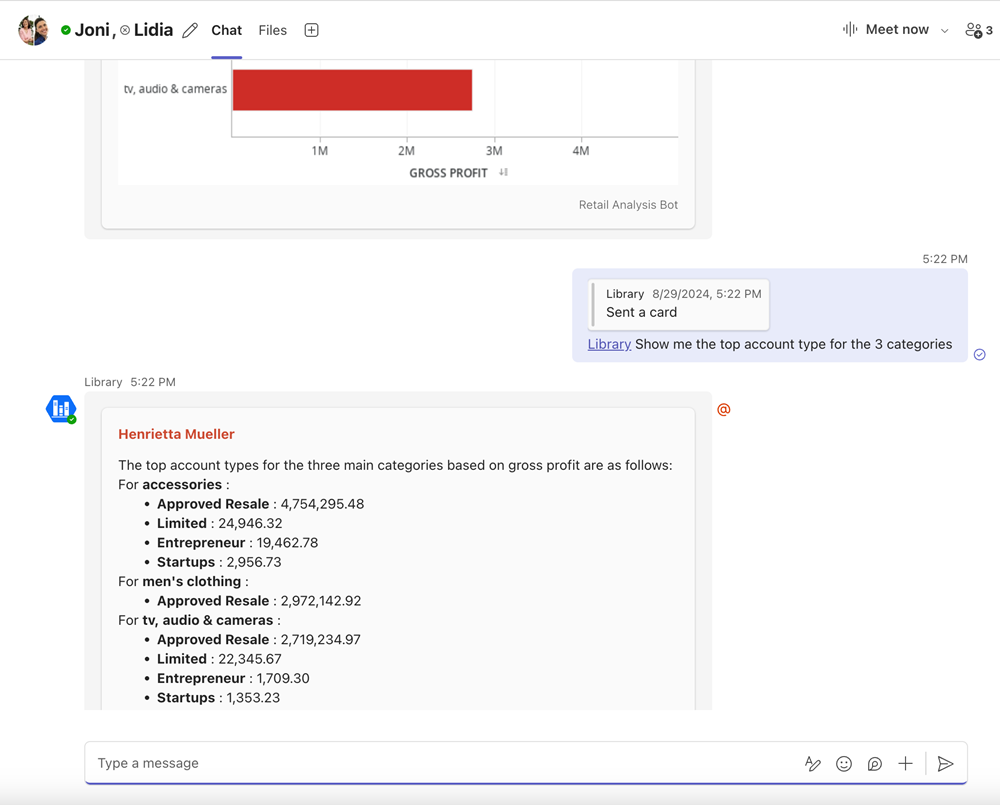
Use a Bot in a Teams Channel
If you are using a Bot in a Teams channel, see the following steps:
-
Click Start a post in a Team.
-
Tag
@Libraryand ask your question. -
The Bot will respond in the thread.