Strategy ONE
Edit Imported Content
After you've imported data into Excel, you can change the selection of attributes, metrics, filters, and prompts without having to delete an object and then re‑import it.
If you edit, refresh, or reprompt an imported object, Strategy for Office keeps your data's custom formatting, unless the number of columns has changed.
- Connect to the Strategy for Office add-in. Strategy for Office opens in a sidebar.
- In the side panel, select the object you want to edit.
-
Click the object menu
 and Edit.
and Edit.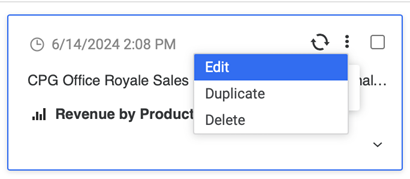
- If you are editing a prompted report, Answer Prompts, and click Run.
- Starting in MicroStrategy ONE (June 2024), if you are editing a page-by report, complete the actions in Import Page-by Reports.
