Strategy ONE
Duplicate Imported Content
You can duplicate previously imported content into a specified cell or new sheet in Excel.
- Connect to the Strategy for Office add-in. Strategy for Office opens in a side panel.
- In the side panel, choose the object you want to duplicate.
-
Click the object menu
 and Duplicate.
and Duplicate.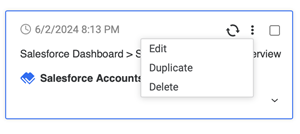
-
Select the import destination for your data:
- Active Cell: Select a cell on the sheet you want your data to be duplicated.
-
New Sheet: A new sheet will be created with you duplicated data.
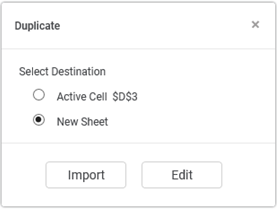
- Click Duplicate.
