Strategy ONE
Connect to Strategy
Before you start using your Strategy data, you must select your authentication mode and log in to the environment.
- Open Microsoft Excel.
-
Click the Strategy add-in at the end of the Microsoft Excel Ribbon. Strategy for Office opens in a side panel.
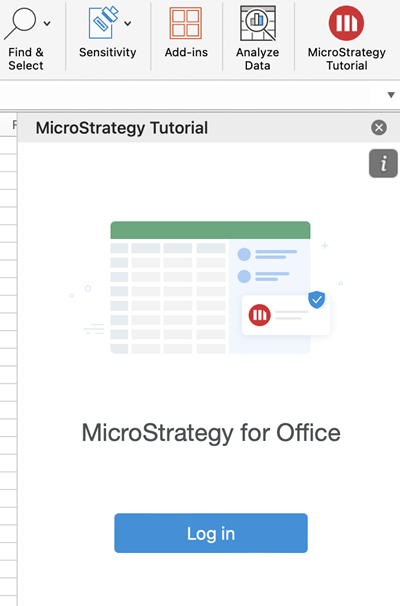
- Click Log in.
-
Enter your login and password.
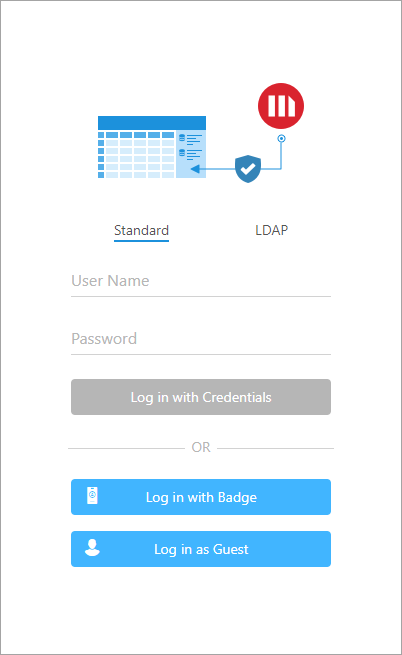
- Click Log in.
